REMINDER
Change many things at the same time
-
Hi, I'm starting a new project
 and I would like to know some things before working on it many hours
and I would like to know some things before working on it many hours 
For exemple : The colors of the templates are green and pink, I would like to change all the green in bleu and all the pink in purple, not necessary for the text but for everything
IS THERE A WAY TO CHANGE EVERYTHING AT THE SAME TIME ??? or I have to do it 1 by 1... as I did for all my olders projects...


FOR EXEMPLE : Here, I would like just ALL BLUE !

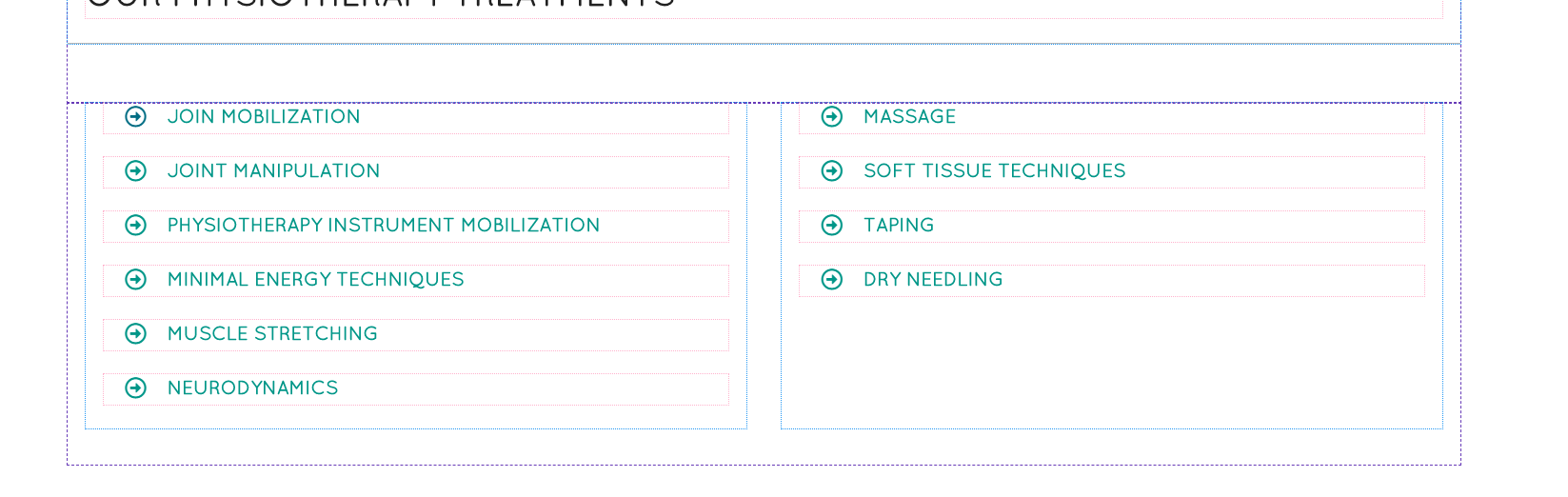
-
Hi Katya,
Hello Katya, you have two possibilities, if you have set your colors in project configuration, you can change here.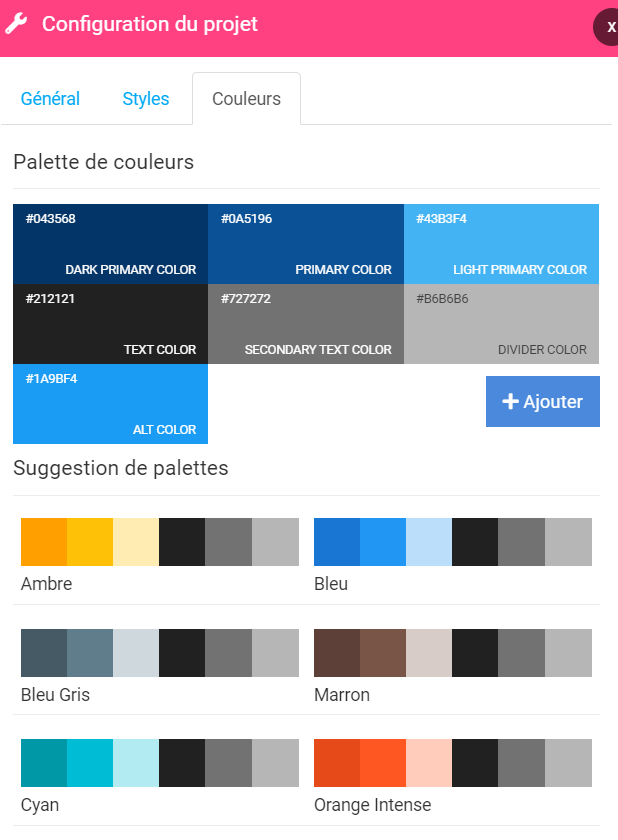
Otherwise you can edit the source code (depending on your screenshot) and do a find and replace on your line for the new color (ctrl + F and plus
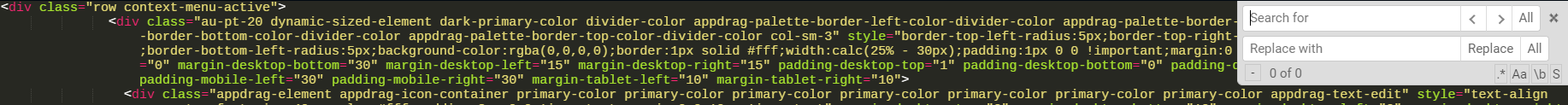
Regards
-
In addition to Ilana answer, you can also add a custom style to titles, texts, buttons from the page configuration :
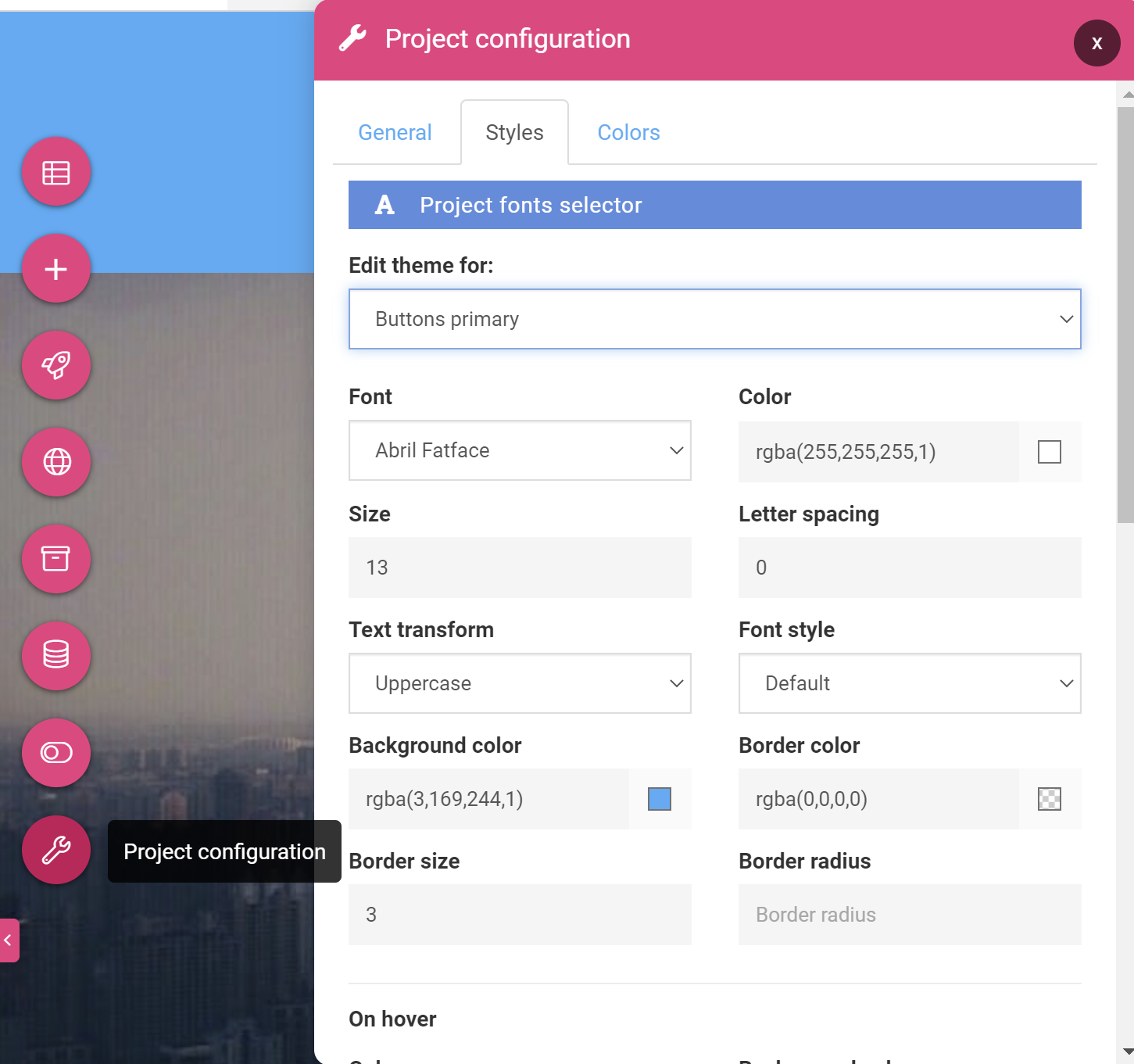
This way you can try different designs without modifying all items one by one.
-
Thank you... doesn't look like what I exactly need... I do it everytime at the beginning but not everything changes... I'm going to see !
Thanks -
If a text doesn't change it means it has already a custom style defined on the single item which override the whole website design :

Select all (ctrl + a) and remove format the last button on the first row, and it will remove the added custom style and use the theme style.
For a button look if the theme is set to the one you want :
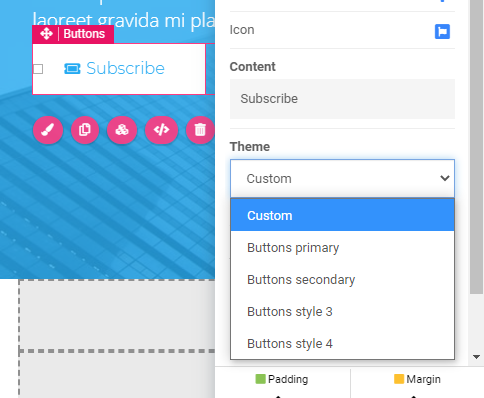
After this phase you will be able to change everything at once from your style panel
-
Hi,
In addition to Wassim's answer, you can check the tutorial in order to configure predefined value for all your elements.
Don't hesitate if you have any further questions and if we can improve the documentation.
Thank you and have a nice day
