REMINDER
insertion photo slider
-
hello I can not insert the right photo height in the sliders How do I do that?
-
Hi Stephanie,
Double click on your slider to open the edition brush
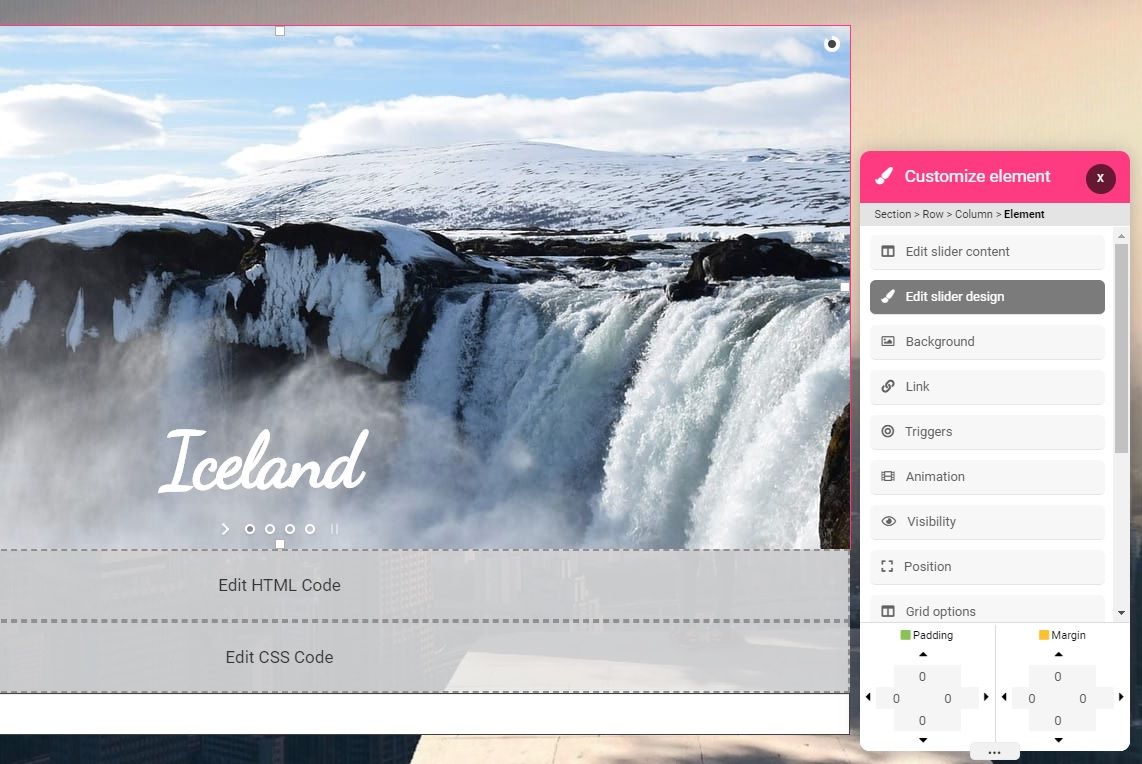
And in edit slider design you can set the slider height (which will requires your image to be in the right ratio)
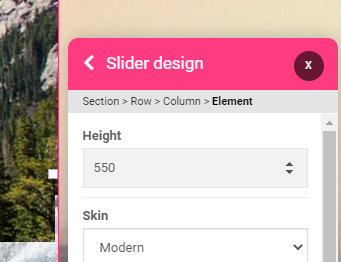
-
The slide to 1000 for a picture is visible
so the slider is too big -
I don't understand your message.
If you have any question don't hesitate to share a link, a screenshot and describe what final result you would like. -
https://prod.appdrag.com/Builder/pagebuilder.html?appId=bella-bekary-ed2947#PAGE_index
Hello,
I always have the same problem
I can not adjust my photo in the slider
I want a slider of a max height of 700 with photo adjustment -
Hey Stephanie, you have to resize your pictures to 1920x700 before uploading them into the slider
-
Thanks you
-
@Joseph-Benguira said in insertion photo slider:
1920x700
I'm confused. The previous answer was that size of slider pictures was 1140x637. Now you say 1920x700 (though if I resize to this, it gets shortened in the slider so i suspect the first size is right).
In either event, I'm finding that these sizes aren't responsive. I get a small section of the image on mobile phones