REMINDER
SOLVED Bug Causing Text Headers To Display Bolded
-
Hello,
I just noticed on my website today that is live that many of the headers are bolded when they weren't bolded earlier today. The odd part is that we have not published any changes to the website within the last week or so and the bolded headers just started showing today on the live website without any changes published.
I looked at the header code in the page builder and I think it may have to do with the translation as there is a B added in the translation script causing it to go bold.
You can see an example of the unitentional bolding here but every page of my website has been affected by this bug.
https://www.outdoorsplendor.com/birdsboro-pa-19508-landscaper-hardscaper-lawn-carePlease let me know how this can be fixed.
-
@kirk-brown I don't see your issue on my side,
can you provide a screenshot and context? (web browser used) -
Hi @Joseph-Benguira. The issue is still present at the link above. See the below screenshot.
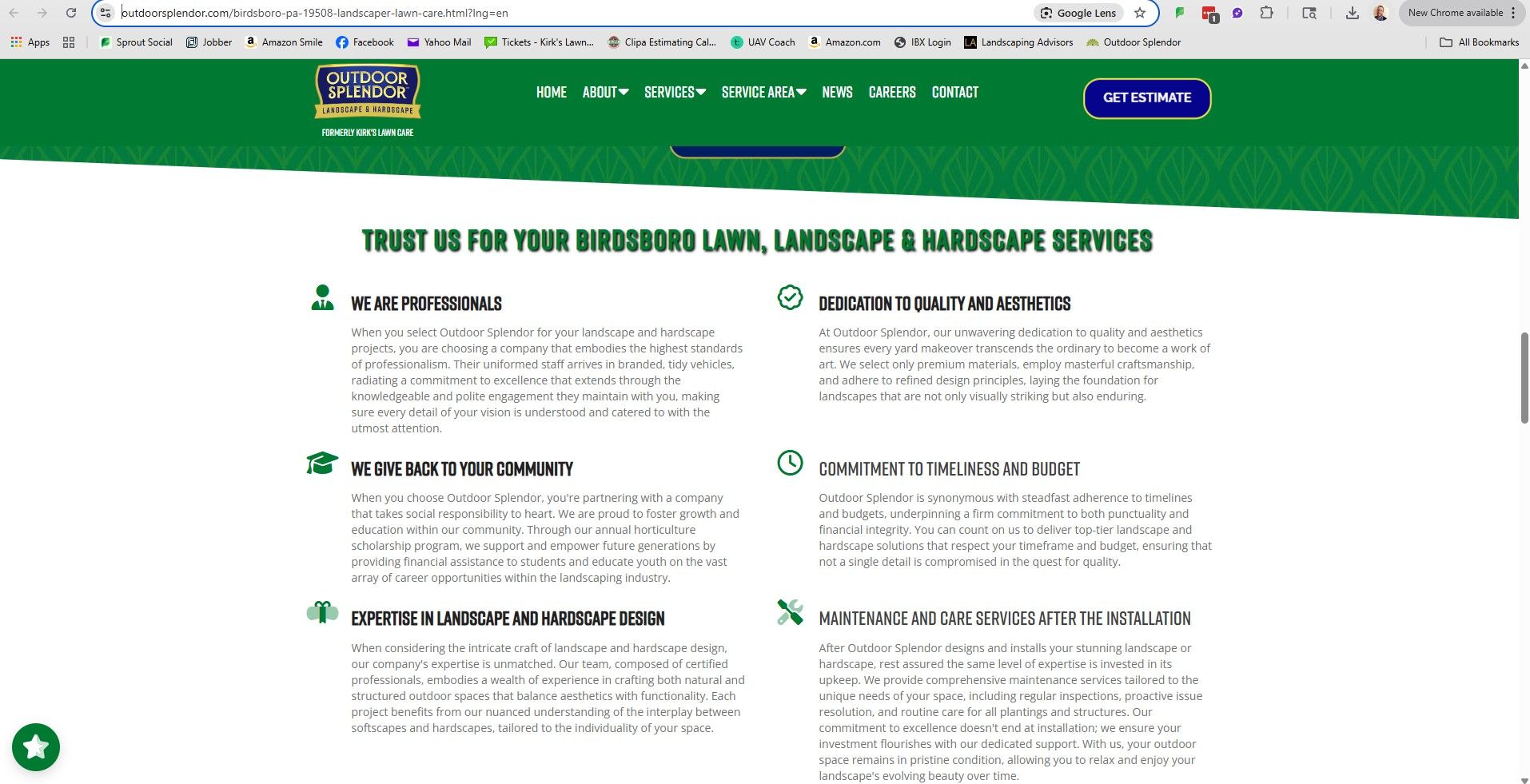
-
@kirk-brown I can see the HTML structure is not the same for both
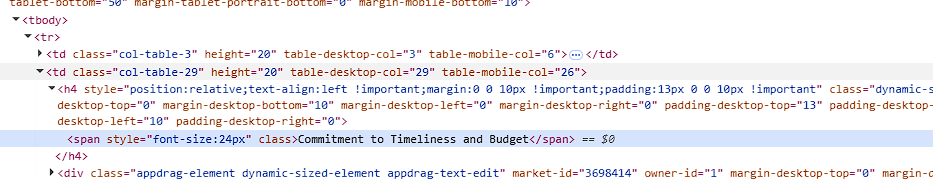
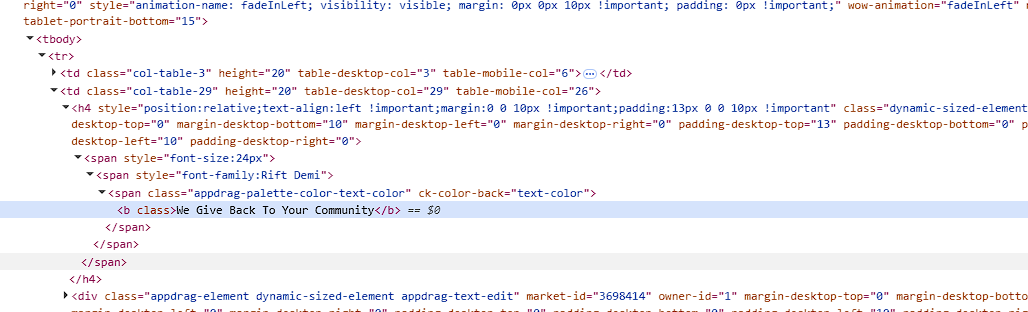
this is why you have different rendering
I recommend you to remove all the style and add it again, then republish
-
@joseph-benguira The issue is that I did not change the bolding and the issues are sitewide on every page. It would take countless hours to update each of my 100 pages. Almost every header is bolded on the website and it shouldn't be. I looked at changing the header font style universally for the website, they are unbolded and the changes did not take affect.
-
Like I have previously mentioned, I think the issue is stemming from translation because there is "B"'s injected in the translation code that I never placed.
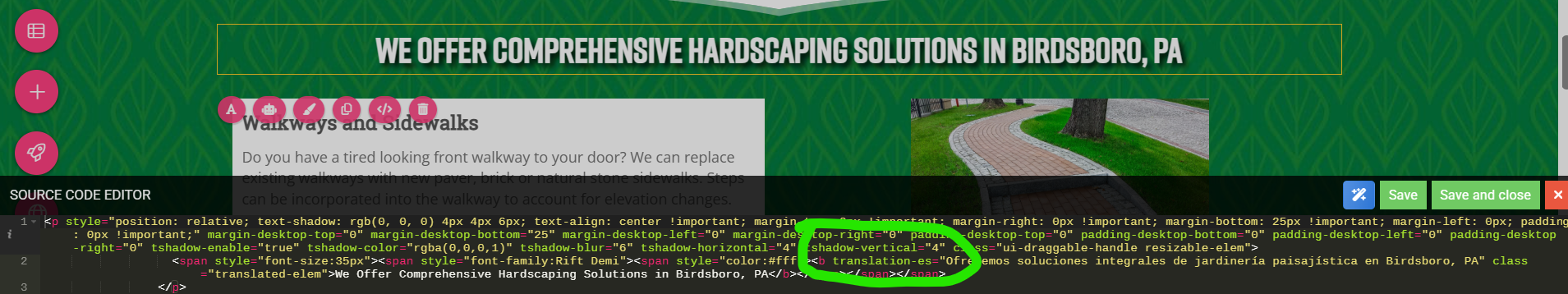
-
@kirk-brown translation is saving content in the HTML
so it cannot be related to a change on our side and we didn't changed anything on our sideSo you do have to remove the styles and add them back to fix the issue