REMINDER
API function application/json
-
Hi there,
I'm trying to get insert a record in a table via an API function and posting the data as application/json. The record gets created but the data is not processed. Any ideas of what I might be doing wrong or perhaps a working example in Postman. Thanks in advance.!!
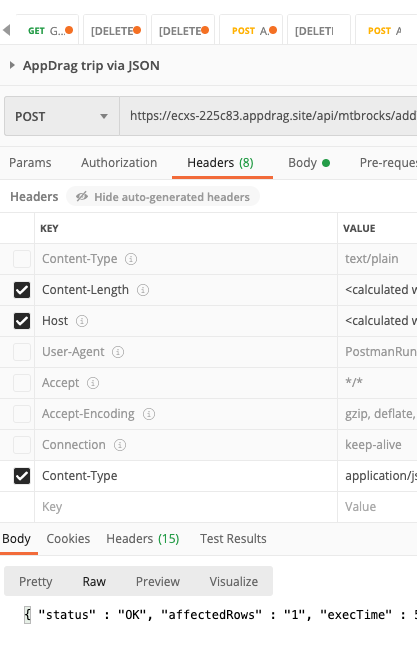
-
I think I should rephrase the question as follows; how do I get the json data into my table? I've already played around with the sample function 'Insert Rows into your Database', but as I'm fairly new to this language, I most likely have not got the syntax correct. Does anybody know what I might be doing wrong in trying to get the json data into my table?
var cloudbackend = require('appdrag-cloudbackend'); var appID = process.env.APPID; var APIKey = process.env.APIKEY; cloudbackend.init(APIKey, appID); exports.handler = (event, context, callback) => { var tableName = "trips"; var columns = "id, idfm, name"; // var values = "'101', '1001', 'test'"; test from example with hardcoded data // var query = "INSERT INTO " + tableName + " (" + columns + ") VALUES (" + values + ")"; callback(null, JSON.stringify(event)) var query = "INSERT INTO " + tableName + " (" + columns + ") VALUES (" + id + "," + idfm + "," + name + ")"; cloudbackend.sqlExecuteRawQuery(query) .then(function(response) { callback(null, response); }); }; -
@Dick-Honing said in API function application/json:
ink I should rephrase the question as follows; how do I get the json data into my table? I've already played around with the sample function 'Insert Rows into your Database', but as I'm fairly new to this language, I most likely have not got the syntax correct. Does anybody know what I might be doing wrong in trying to get the json data into my table?
Hi,
Can you return after your
callback(null, JSON.stringify(event));and then make a screenshot of your Postman?
Show us also the body parameters in your Postman
-
Hi Wassim, I added the ; and remove the id, as this field gets auto created in the table anyway. Postman is giving me this as a result
{ "status": "KO", "error": "Command not found"}When I test the API function, I get the following result:
{ "status": "OK", "execTime": 468, "billedTime": 1000, "payload": { "POST": { "name": "test", "idfm": "1001", "APPDRAG_FUNCTION_NAME": "addTrip2", "APPDRAG_FUNCTION_FOLDER": "", "APPDRAG_FUNCTION_COMMAND": "CloudAPIExecuteFunction", "APPDRAG_FUNCTION_APPID": "ecxs-225c83" }, "GET": {}, "FILES": [], "HEADERS": { "ip": "89.220.243.40", "from-url": "http://api.appdrag.com/CloudBackend.aspx", "Content-Length": "159", "Content-Type": "application/x-www-form-urlencoded;charset=UTF-8", "Accept": "*/*", "Accept-Encoding": "gzip, deflate, br", "Accept-Language": "nl-NL,nl;q=0.9,en-US;q=0.8,en;q=0.7", "Host": "api.appdrag.com", "Referer": "https://prod.appdrag.com/cloudbackend.html?appId=ecxs-225c83", "User-Agent": "Mozilla/5.0 (Macintosh; Intel Mac OS X 10_15_4) AppleWebKit/537.36 (KHTML, like Gecko) Chrome/83.0.4103.116 Safari/537.36", "X-Forwarded-For": "89.220.243.40", "X-Forwarded-Proto": "https", "X-Forwarded-Port": "443", "X-Amzn-Trace-Id": "Root=1-5f081c53-e1be4c44f2a423cd0fa23048", "origin": "https://prod.appdrag.com", "sec-fetch-site": "same-site", "sec-fetch-mode": "cors", "sec-fetch-dest": "empty" }, "body": "name=test&idfm=1001&APPDRAG_FUNCTION_NAME=addTrip2&APPDRAG_FUNCTION_FOLDER=&APPDRAG_FUNCTION_COMMAND=CloudAPIExecuteFunction&APPDRAG_FUNCTION_APPID=ecxs-225c83" }, "logs": "" }... but no record gets created.
-
So based on what you have on the payload you can access your parameters by doing that:
var name = event["POST"]["name"];or this way
var idfm = event.POST.idfm;these are the values you can use in your query.
I also see that you try to manually insert the id but it is automatically generated, so only insert the name and idfm column values.
-
@wassim sorry, but there's probably still something wrong in my code as there are still no records being created
var cloudbackend = require('appdrag-cloudbackend'); var appID = process.env.APPID; var APIKey = process.env.APIKEY; cloudbackend.init(APIKey, appID); exports.handler = (event, context, callback) => { var tableName = "trips"; var columns = "idfm, name"; callback(null, JSON.stringify(event)); var idfm = event.POST.idfm; var name = event.POST.name; var query = "INSERT INTO " + tableName + " (" + columns + ") VALUES (" + idfm + ", " + name + ")"; cloudbackend.sqlExecuteRawQuery(query) .then(function(response) { callback(null, response); }); };sorry to be such a nuisance and thanks again for your help
-
Hi Dick,
One of my preferred ways of debugging SQL is returning the query before running it, then copy/pasting it into the "New Query" area of the CloudBackend / Database section.
As for your query, I think your values need to be quoted in SQL.
Node.js supports something called template strings which make building this kind of syntax really easy.
Replace your query:
query = "INSERT INTO " + tableName + " (" + columns + ") VALUES (" + idfm + ", " + name + ")";with a template string version that properly puts quotes around the values:
query = `INSERT INTO ${tableName} (${columns}) VALUES ("${idfm}", "${name}")`;Two very important points:
- This is EXACTLY how you create SQL Injection attacks
 Either read up on sanitizing input / escaping strings or use a library designed to process your variables before putting them into a SQL string.
Either read up on sanitizing input / escaping strings or use a library designed to process your variables before putting them into a SQL string. - Depending on your column naming scheme, the column names might need escaping with quotes too.
Cheers!
- This is EXACTLY how you create SQL Injection attacks
-
@Daniel-Mulroy Hi Daniel, thanks for pointing me in the right direction! Looks like the values need to be quoted in SQL indeed.
So the following code now works

var cloudbackend = require('appdrag-cloudbackend'); var appID = process.env.APPID; var APIKey = process.env.APIKEY; cloudbackend.init(APIKey, appID); exports.handler = (event, context, callback) => { var tableName = "trips"; var columns = "idfm, name"; callback(null, JSON.stringify(event)); var idfm = event.POST.idfm; var name = event.POST.name; var query = "INSERT INTO " + tableName + " (" + columns + ") VALUES ('" + idfm + "', '" + name + "')"; cloudbackend.sqlExecuteRawQuery(query) .then(function(response) { callback(null, response); }); }; -
Great! Glad to hear it.
Just so that I am clear -> The template strings I mentioned are just an easier way of embedding variables into a string in Javascript. The code you have posted is just as vulnerable to SQL injection attacks. Just an FYI, and good luck!
-
@Dick-Honing check this version wich is safer and prevent SQL Injections:
var cloudbackend = require('appdrag-cloudbackend'); var appID = process.env.APPID; var APIKey = process.env.APIKEY; cloudbackend.init(APIKey, appID); exports.handler = (event, context, callback) => { var tableName = "trips"; var columns = "idfm, name"; callback(null, JSON.stringify(event)); var idfm = event.POST.idfm; var name = event.POST.name; var query = "INSERT INTO " + tableName + " (" + columns + ") VALUES ('" + Clean(idfm) + "', '" + Clean(name) + "')"; cloudbackend.sqlExecuteRawQuery(query) .then(function(response) { callback(null, response); }); }; function Clean(txt) { return txt.replace(/\'/g, "''"); } -
Thanks Joseph!