REMINDER
See npm package version
-
Hello team, could you please show the version of the currently installed package in the library manager?
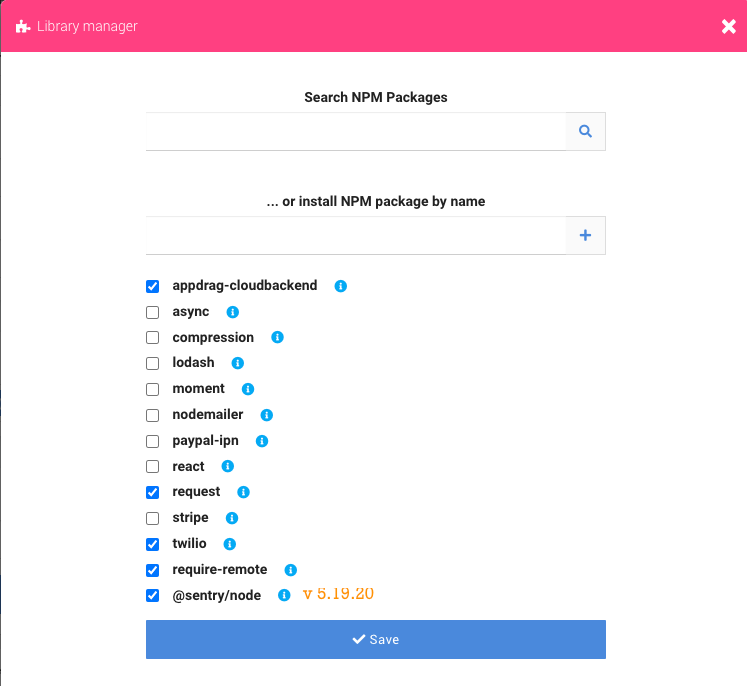
Thank you!
-
I'm guessing they always default to latest, which can be breaking stuff for packages that become unmaintained...
I'd like to extend it to be able to pin package versions.
-
You're both right, it would be great! Added to the list

-
@ThomasD said in See npm package version:
I'm guessing they always default to latest, which can be breaking stuff for packages that become unmaintained...
From a previous conversation with support, I understood that they cache the copy of the npm package when you hit 'Save'. Thus, the version is NOT updated unless you uncheck the package, hit 'save', then re-open the library manager, re-add the package, and hit 'Save' one last time. @wassim can you confirm?
I'd like to extend it to be able to pin package versions.
I think this is the current behavior (again I hope @wassim can confirm).I would really like the ability to update a certain package across all functions.
-
@Daniel-Mulroy If that's the case, that's very bad for security...
-
@Daniel-Mulroy In fact not, each time you add/remove a dependency it will redownload/reinstall all the NPM deps ...
It's only if you do NO changes at all (no add, no remove of package, so in fact nothing ...) that the deps are not rebuilt
About updating package across all functions, this is clearly an Anti-Pattern in Serverless!
each micro service must be completely independant and not affected by changes of other functions