REMINDER
SOLVED Big mistake on my part. How to make up for it?
-
Hello,
I made a mistake.
I have a very important page for the site: It is still in production because I have not published anything. This page is optimized for the ranking...The page :
https://www.conseil-telecom.net/standard-telephonique.htmlI wanted to duplicate it to use the frame on another page. The problem: I didn't duplicate, I just moved the page and made some changes.
Here is the modified page: https://new-conseil-telecom-cae08d.appdrag.site/preview/test-eligibilite.html?from-preview=1&from=test-eligibilite×tamp=1652279582675
I need to find the original page, in the right place and above all identical, including the SEO aspect, metatags...
Can you help me?
The UNDO function does not give anything and no access to the history of modifications...Thank You.
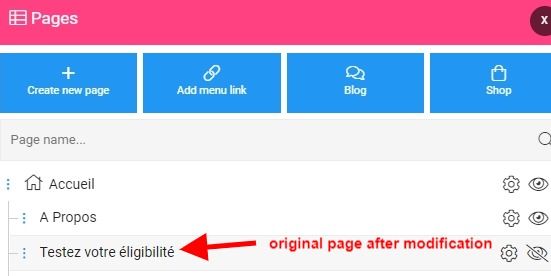
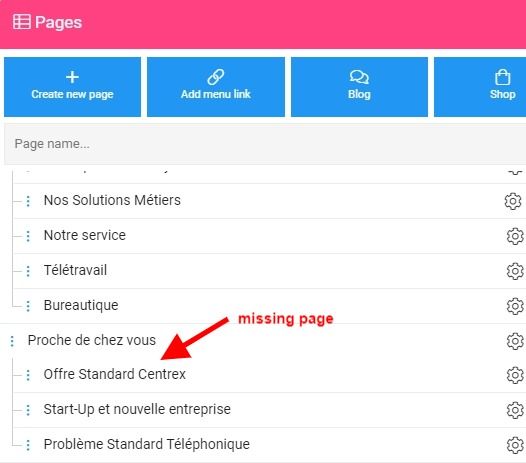
-
@nicolas-flam you can open the code editor from the dashboard and from there you can go in the /preview/ folder, right click on it and click on restore, from there you can restore deleted files.
Also your original page is still in the root folder, the unpublished version is in /preview/
-
@joseph-benguira Thank you. I didn't understand anything you said, but it works BH

-
@nicolas-flam @Joseph-Benguira Just would like to congratulate your teams (and You) for you very. pro. VIP support.
Cheers, Lionel