REMINDER
SOLVED Blog categories url
-
Hi everyone,
An url problem has been reported to indexing problems on certain pages of my website. I used the software "Integrity" to scan it and report url problems.
According to Integrity (and Google Search Console), it turns out that on the page https://www.heavncha-studio.fr/categories/Tous-les-articles, it seems that the slug "/categories/" is added to my menu urls.
However, when I go to this page and inspect it with the console, I cannot find the problem. Where can we manage in detail the url parameters of this page and possibly the bug caused?
Thank you for your help
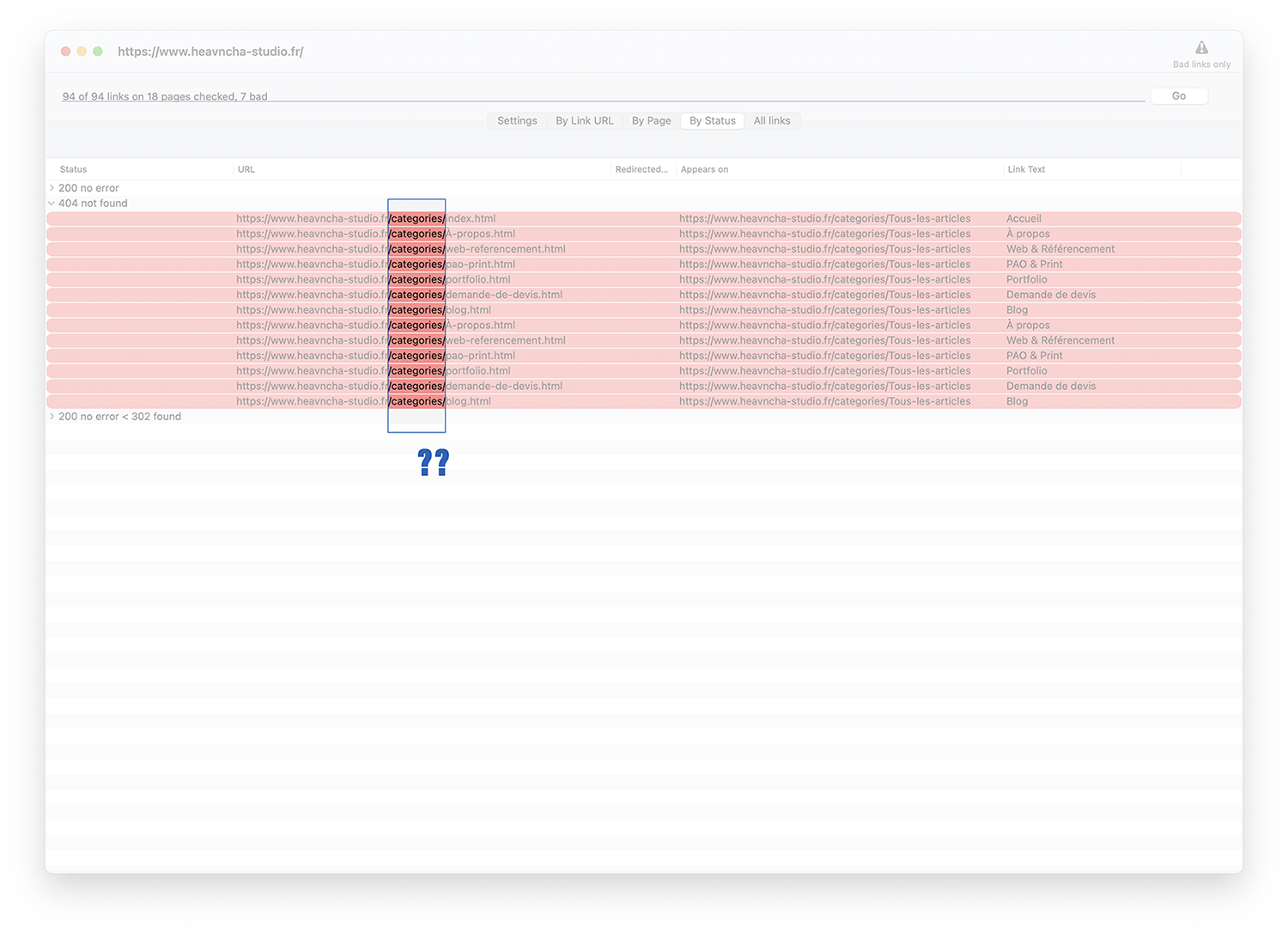
-
Hey @Charlotte-Prenant
I've checked your link, on my side menu is working as expected on that page too, and also when I check with chrome inspectors, links of the menu are all correct.Maybe it's a false positive from your tool?
-
@joseph-benguira said in Blog categories url:
Hey @Charlotte-Prenant
I've checked your link, on my side menu is working as expected on that page too, and also when I check with chrome inspectors, links of the menu are all correct.
Maybe it's a false positive from your tool?Hello @Joseph-Benguira , thank you for your help. I really don't think it's coming from my tool. Google Search Console also returns me this error, as you can see in this picture :
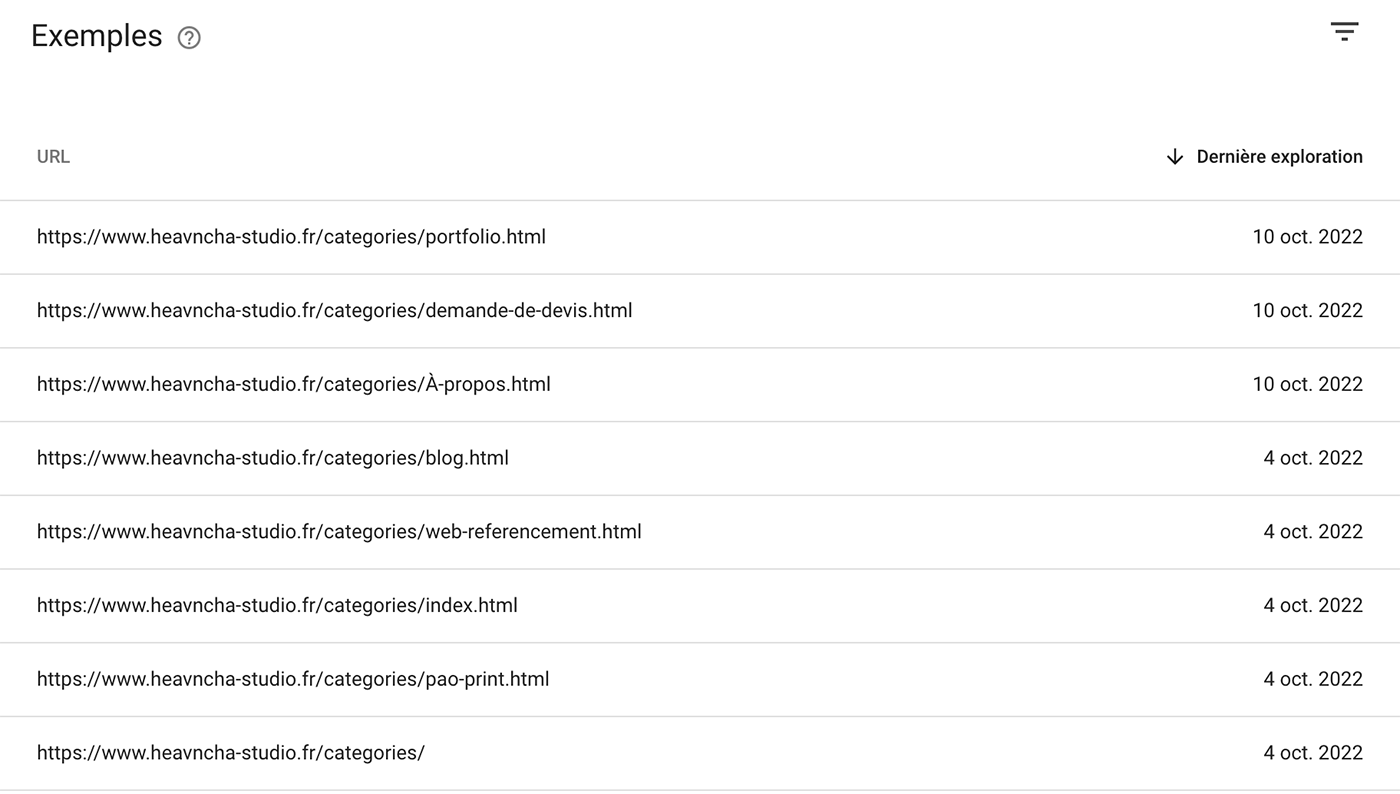
Two programs in error, that's a lot I think. Despite everything, I'm like you, I can't find any fault that I'm going to check with inspector.
Could this problem be generated by a script? I use gtag.js for Google Ads, and a script for Meta Pixel... Other than that, I don't see.

-
Hi,
Well, I search how to remove those pages and I think the best way is to add in "Code Editor" in the robots.txt Disallow: /categories/
If you need the main categories pages, you might need to disallow page by page.
Best regards,