REMINDER
dns, CNAME, SSL - site without www is not working
-
Hi,
Domain mobelfakta dot se at another registrar (loopia).
Now 2020-07-01 at 23:00 I got almost everything to work.
I followed these instructions: https://support.appdrag.com/blog/83-Configure-SSL-on-an-external-domain-name.html
I tried the site and when I enter with www before domain everything works (also SSL).I want the domain to work also without www.
Your instruction says, " You must deactivate SSL before you can change mail domain"
I clicked "Deactivate SSL"
SSL Status: We're deactivating SSL on your website. This process can take up to one hour. A confirmation email will be sent to you once it is complete.
Can this be undone? Now the site is totally down.
DNS_PROBE_FINISHED_NXDOMAINQuestions:
- How do I get www dot domain up an running again (with SSL, that I bought)
- How do I get domain (without www) up and running (it never has)
- In what case (reason) should I click/choose: Redirect everything to main domain
Best regards
Henrik -
Hey Henrik
to serve your site with SSL and without WWW you need to use Cloudflare (free forever), we made a tutorial about how to do it here:
https://support.appdrag.com/blog/82-Use-CloudFlare-and-activate-SSL-on-root-domain.html?category=6Once done your site will be served with SSL on root domain (without www)
-
@Joseph-Benguira said in dns, CNAME, SSL - site without www is not working:
erve your site with SSL and without WWW y
Hi!
Do I have to start "all over" with this : instructions: https://support.appdrag.com/blog/83-Configure-SSL-on-an-external-domain-name.html
Regards
Henrik -
Yes Indeed, you have to follow all the steps from that other tutorial to activate Cloudflare on your app and get SSL for root domain
-
@Henrik-Riccius said in dns, CNAME, SSL - site without www is not working:
In what case (reason) should I click/choose: Redirect everything to main domain
ok,
In what case (reason) should I click/choose: "Redirect everything to main domain"
-
If you have multiple domains attached to the same project and if you want to redirect all other domains to the main domain
if you have a single domain you don't have to check this box -
Hi!
I ended up with not using cloudflare. At my registrar I rediricted the naked domain (without www) to the www.domain.
Google link, . OK
mobelfakta.se OK
www.mobelfakta.se OK
https://www.mobelfakta.se/ OK
https://mobelfakta.se/ (Doesn'twork, but I skip this.)
http://www.mobelfakta.se/ OK
http://mobelfakta.se/ OKGood. Works fine.
Regards Henrik -
@Henrik-Riccius You can use a Page Rule on Cloudflare to redirect the https://mobelfakta.se/ domain to https://www.mobelfakta.se/
Like this:
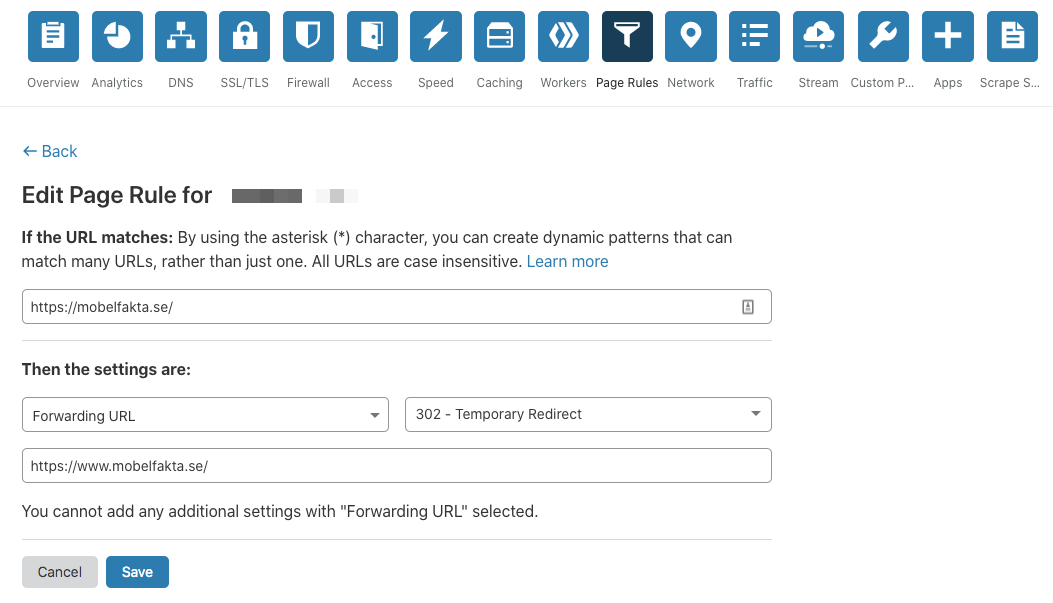
-
Hello,
I tried completing this step found at https://support.appdrag.com/blog/82-Use-CloudFlare-and-activate-SSL-on-root-domain.html?category=6:
Add a CNAME entry for host: @
with value: custom-domain.appdrag.com, proxied (orange cloud)When I did that, it came back with an error:
An A, AAAA or CNAME record already exists with that host. (Code: 81053)I do not see another record pointing to that host. What am I doing wrong?
-
Hey Kirk, instead of necroing an old topic from 5 months ago please open a new topic

for your issue, cloudflare is saying you do have another dns entry for the root domain and then prevent you to add a duplicate
I guess for this one Cloudflare support is more in position to help you ... but we can still try if you post a screenshot of your dns entries on cloudflare