REMINDER
just uploaded a site basic html 5, css, javascript but google maps is not displaying
-
Hey there folks
 just uploaded a site basic html 5, css, javascript to the codeeditor but google maps is not displaying and some css is broken. Are we not able to use maps?
just uploaded a site basic html 5, css, javascript to the codeeditor but google maps is not displaying and some css is broken. Are we not able to use maps? -
Hello,
Sure you can use maps, something must be wrong with the code. Any link to see if you have import issues?
-
Hey there Wassim
 I took it down but will reinstall it so you can take a look
I took it down but will reinstall it so you can take a look -
@Wassim the map should be displaying on the right side here but isn't
https://testsite-144858.appdrag.site/homepage-side-mapsearch.html
-
@Linda-MacDonald you can see the errors in the console. You have plenty of missing css/js files but your map is not working simply because you use http:// instead of https:// to load the gmap script and as appdrag websites are served over https, you must use https:// for your resources
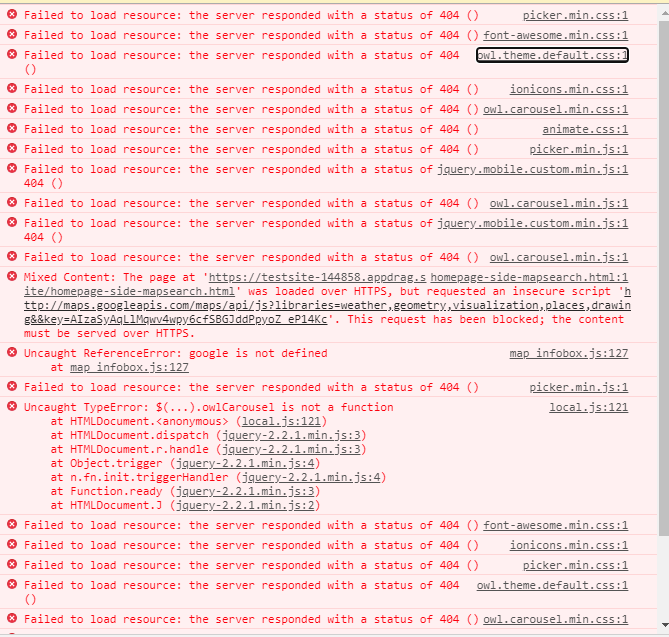
-
@Wassim ok
 I have all my css and js files in a folder called "assets" - perhaps I need to restructure the project when I upload it? I checked and I am using https not http
I have all my css and js files in a folder called "assets" - perhaps I need to restructure the project when I upload it? I checked and I am using https not http -
I can't go too deep in this issue as it's not related to AppDrag behavior but purely HTML/JS code.
What I can see is that:
- There are missing folders/files in your assets that you're refering to
- This error speaks for itself Mixed Content: The page at 'https://testsite-144858.appdrag.site/homepage-side-mapsearch.html' was loaded over HTTPS, but requested an insecure script 'http://maps.googleapis.com/maps/api/js?libraries=weather,geometry,visualization,places,drawing&&key=AIzaSyAqLlMqwv4wpy6cfSBGJddPpyoZ_eP14Kc'. This request has been blocked; the content must be served over HTTPS.
-
@Wassim ah yes I forgot to generate a key on google console so all is well, but what I still do not get is why the resources do not load, loaded just fine locally - do I need to let the files that are autogenerated (the js file) stay in there in order for it to work
-
It's because of the protocol, locally you're not under https.
Again your issue is about HTML/JS programming, we do have enterprise support, to have a 1 to 1 call + screensharing with someone from our team, cost for that is $95 for 1H -
@Wassim unfortunately there seems to be an issue with the "import" zip function - it only imported some of the files, so will try doing it manually
-
@Linda-MacDonald I seem to remember I had some issues before on import having to do with nested subfolders, almost like the import function doesn't go further than one folder deep. Do you think that's the issue you had?
-
@Daniel-Mulroy hey there
 ....it says it's done importing but upon inspection it only took 5 html pages out of approx 20 so unfortunately not only subfolders where affected...tried 3 times and same issue every time so if you have a work around that would be phenomenal cause it takes ages to double check what has gone in and what hasn't
....it says it's done importing but upon inspection it only took 5 html pages out of approx 20 so unfortunately not only subfolders where affected...tried 3 times and same issue every time so if you have a work around that would be phenomenal cause it takes ages to double check what has gone in and what hasn't -
Hey Linda, would you mind providing a link to download your ZIP to support@appdrag.com?