REMINDER
[TM] Importing CSV
-
Hello,
I have two issues importing a CSV on AppDrag :
1/ When I upload my CSV where the special characters (éèùà...) seems to be ok, they all appear to be broken once imported.
2/ I have a little over 400 lines in my csv I created with excel (exportes as CSV), AppDrag still import 100k empty lines that I can't really erase when saving my csv.
Are they know issues ? Anyway to patck it quickly ? I have an important importation I have to make kind of soon (like, last friday ^^"),
Thanks,
Best regards, -
Hi Pierre,
#1 sounds like an encoding issue. Try encoding your CSV as UTF-8. I remember I had something similar, but it was a CSV encoding issue, not specifically an AppDrag one.
#2 is simply that your CSV must contain these 'empty' lines. You could check by opening it in Notepad or BBEdit and look for long sequences of commas or semicolons.
To fix, you can either delete the blank lines in SQL or I would check your file and perhaps manually delete the lines that exist. I have done many, many imports and exports and I haven't had this problem except where I had a previously large file and I 'cleared' the contents but did not delete the rows.... Excel/etc. whatever program you are using to edit the CSV is including them in the export. I've never seen AppDrag create extra rows that weren't in the file itself.
If you need help with the SQL just ask, but it would be something like
SELECT * FROM table_name WHERE someColumn = ""and see if that matches your empty rows, then:
DELETE FROM table_name WHERE someColumn = ""To remove them

Disclaimer: I have no idea what your DB looks like and I accept no responsibility for you executing that command.
-
Hello @Daniel-Mulroy

Thanks for the lines, it event worked on Excel in the end, weirdly, I just erased a bunch of lines and it erased the "blank lines", that from notepad point of view was seen as lignes of ",,,,,,,".
It looks I'm indeed saving in UTF-8 ?
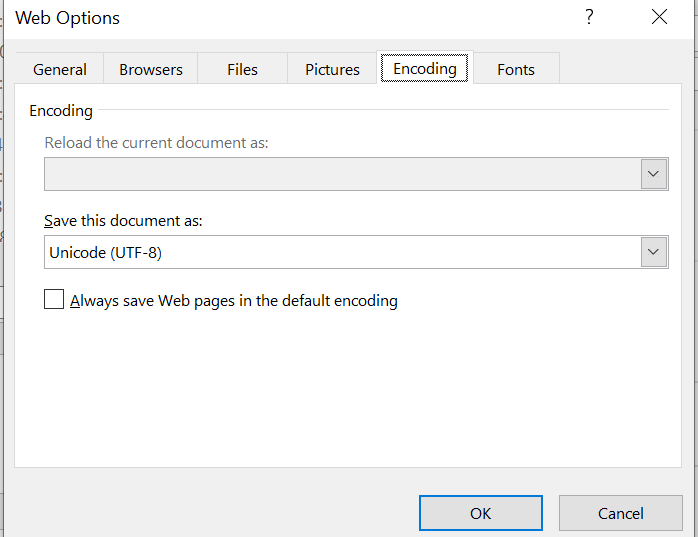
It's still giving me that
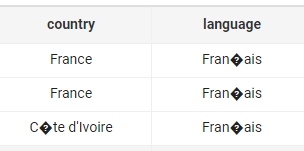
See you soon,
Best regards, -
Hi Pierre,
I think the options screen you are on is for saving as xls or web format.
Saving as CSV from Excel does not use that setting.
I found here some instructions for exporting CSV as UTF-8.
https://docs.workstars.com/en/latest/howto/save-csv-utf8.html(Also, you can upload to Google Sheets and download as CSV, that automatically encodes it properly
 )
) -
That was so obvious... I don't know why I was going that far.... thanks a lot !