REMINDER
Editing Contact Page
-
It's likely a simple thing I'm missing, but when I click the cog icon at the top of the page builder page, to change the page I'm editing, and the drop down list appears of all the pages, if I click one, the page appears behind this pop up with the pages listed, and I can click out of it and start editing. However, when I click the Contact page, I get a further pop up titled "Link to" with link details to select. But the page itself doesn't appear behind the pop ups, in the page builder screen. I can't see how to get into the actual page to edit it. I have published the site to see what the contact page looks like, and it is a 404 page. Please, how can I get to the page to edit it?
-
@Naomi-Crain said in Editing Contact Page:
It's likely a simple thing I'm missing, but when I click the cog icon at the top of the page builder page, to change the page I'm editing, and the drop down list appears of all the pages, if I click one, the page appears behind this pop up with the pages listed, and I can click out of it and start editing. However, when I click the Contact page, I get a further pop up titled "Link to" with link details to select. But the page itself doesn't appear behind the pop ups, in the page builder screen. I can't see how to get into the actual page to edit it. I have published the site to see what the contact page looks like, and it is a 404 page. Please, how can I get to the page to edit it?
Hi Naomi,
I think the Contact page doesn't exist as is but is just a menu link you added to your project.
Look on this screenshot Home and BLOG are real pages and test2 has the link icon which means it's been built from "Add menu link" that you setup by yourself instead of "Create new page"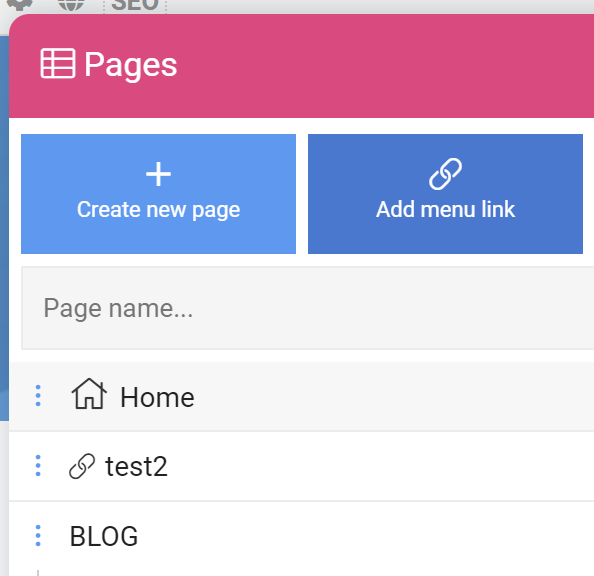
-
Thanks Wassim - I think that explains it.
-
You're welcome
