REMINDER
Impossible to restaure
-
I cannot restore the old version of a page.
When I click on preview, the preview page matches well with the one I want.
But when I click on restore the page builder remains on the old version.
What to do ?
Here is a link to the project https://prod.appdrag.com/Builder/pagebuilder.html?appId=lp-berdoz-audition-c-e6ee29
and a link to the preview that I want to restore. https://lp-berdoz-audition-c-e6ee29.appdrag.site/preview/index.html?versionId=eJLus29vBh7mU6Pg2ebRoJWVWKEYSUME -
@Franck-Olivier-CHABBAT Hi, I recently had the same issue with page builder.
What I've done is, I went to code editor, found index.html (or other page you want to restore) right click on it and you will see option to restore. Just choose older version and you're fine.
Hope that helps. -
Thank you for the answer,
I tried to do what you told me.
The restore of the index file sends me back to the empty project start page.
It's a shame I have to start all over again. In addition it puts me in doubt about the backup capacity of appdrag.
For information, my header and 3 out of 4 sections have disappeared without my doing anything. -
Hi Franck-Olivier,
This is not an issue.
Your page includes a header and footer. When you restore the index or any page, you restore the content between the header and footer. And from your example we can see it worked.
You don't find a lot of sections because they are located in the footer (see my screenshot below)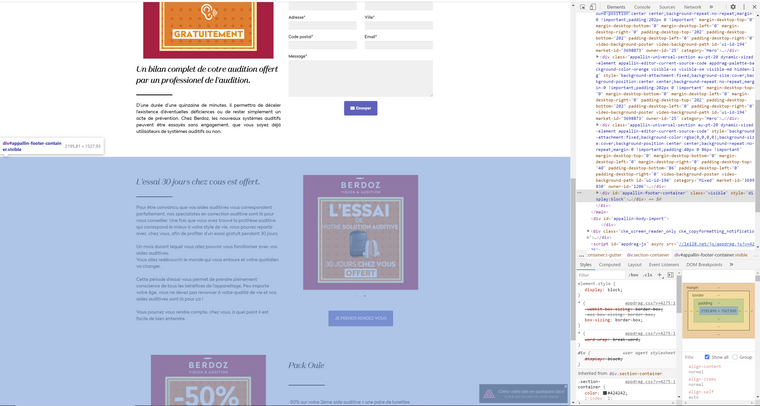
To restore those sections you need to restore your footer. To see all modified files you can go to Project Configuration > Restore
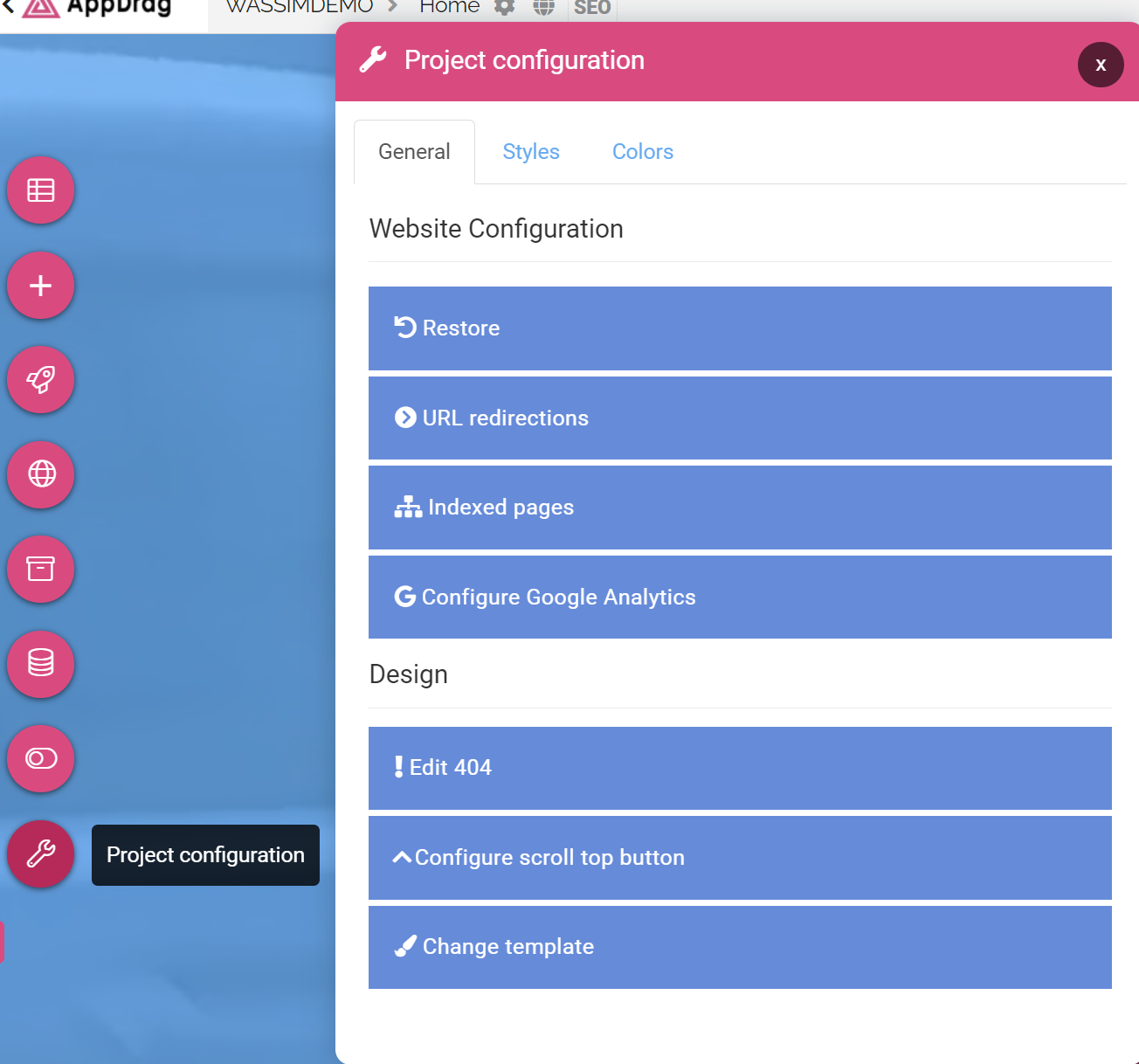
Or to target only the footer go to Code Editor > config > footer.html => right click => restore
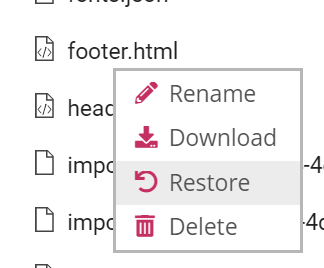
Then reload your Pagebuilder and magic should happen