REMINDER
How do I write my own SQL query that takes the form inputs as parameters?
-
I've tried using
document.getElementsByName("[name of input]")but it is unable to get the input value
I'm also not sure what to do even if I do get the input value. Like how do I pass it into the cloud backend?
The reason for writing my own SQL query is because I need to insert form input values into 2 separate tables.
-
@ed-low hi, you can use Cloud Backend inputs and write no line of JS code to call your Cloud Backend function.
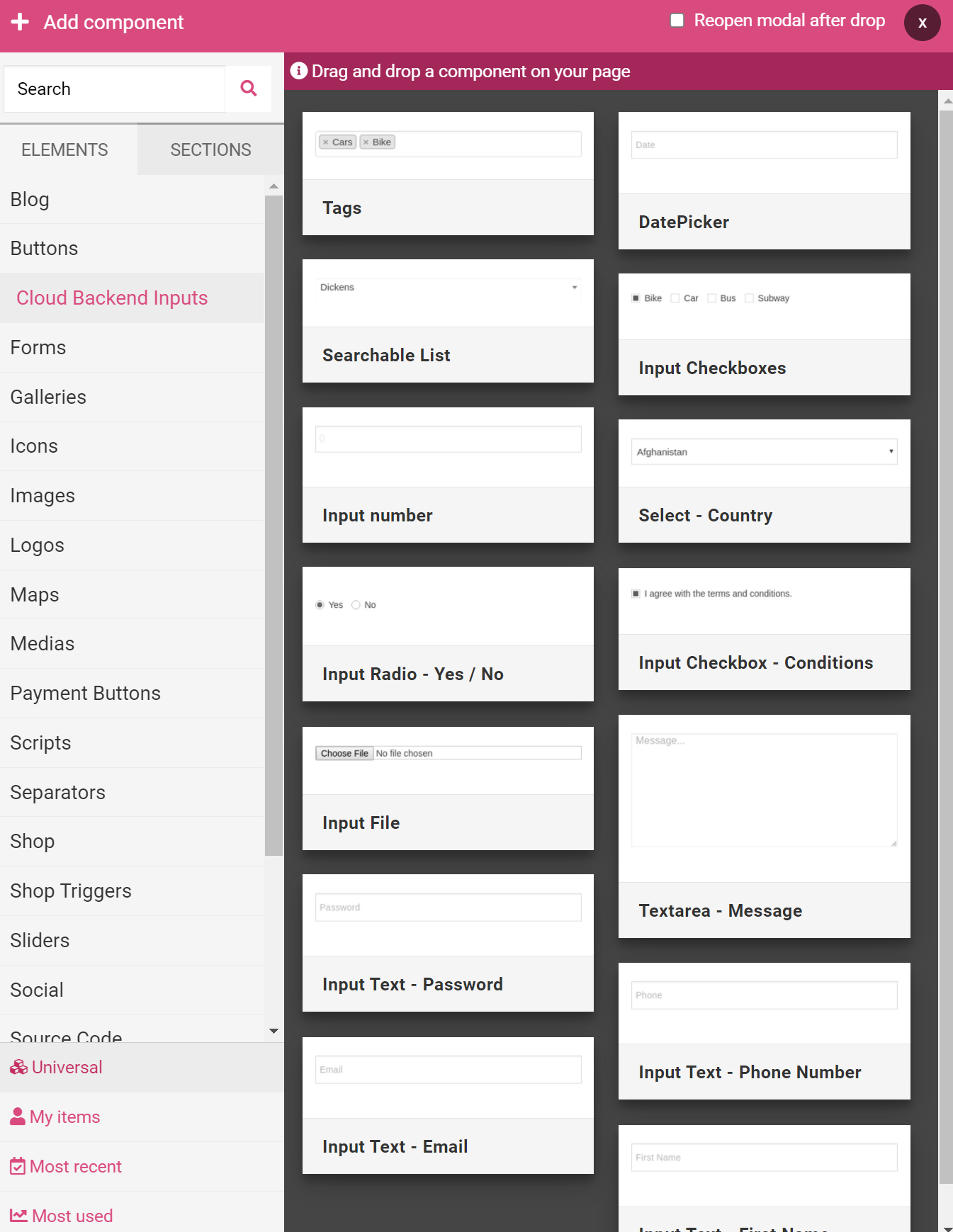
Then on a button go to triggers => Cloud Backend => link your field to a parameter from your function
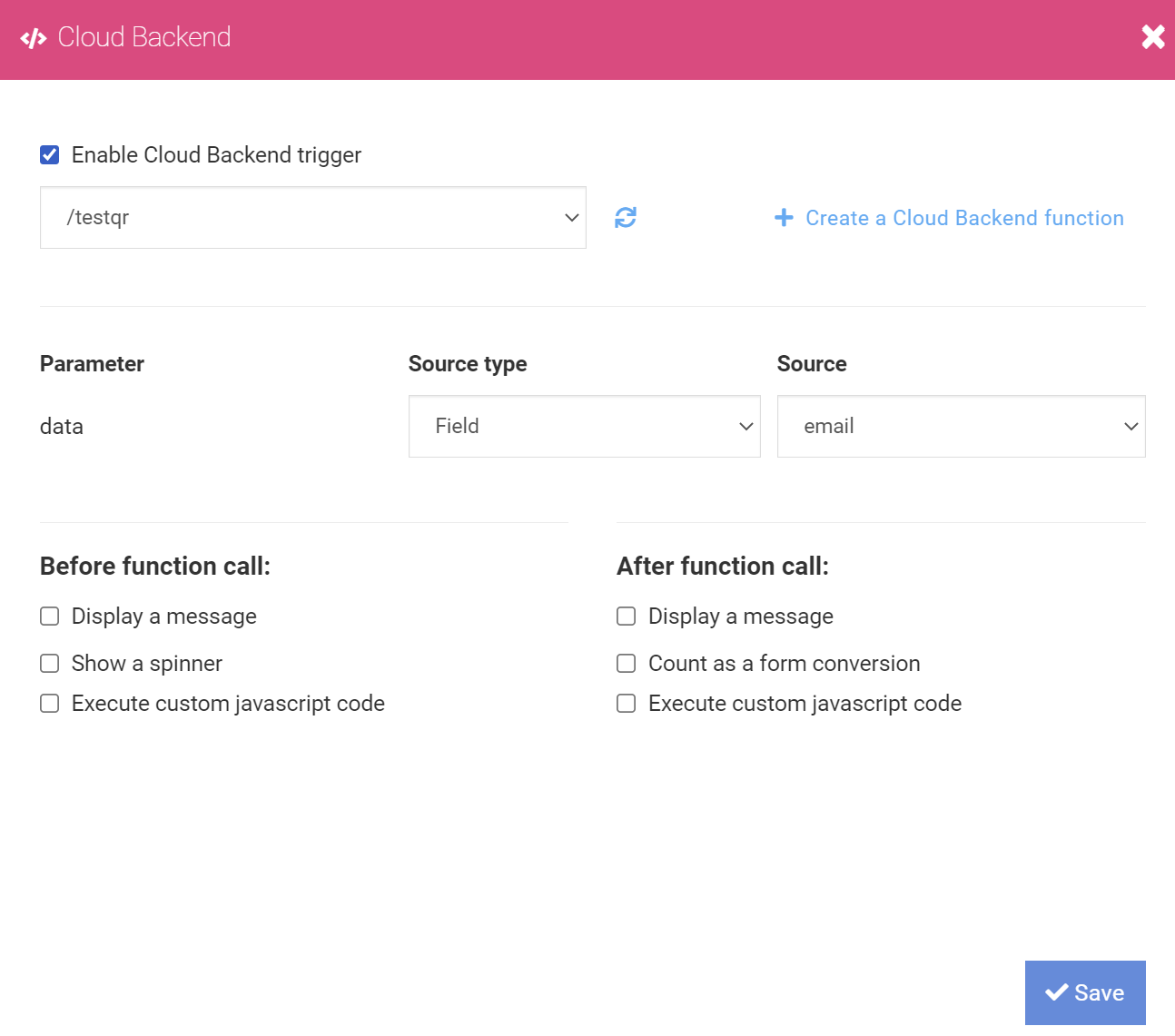
-
@wassim Thanks for the reply. I've looked at this and tried to use the tags input but it was limited. I want the user to be able to create their own tag and the tags to be individually separated and inserted into my table.
That would require some javascript and taking the value of the input itself right?
For example if the tags input value is "cat, dog, ostrich, building". I want to be able to insert the 4 values as new rows into my tags table if these tags are new. -
@ed-low
Also, is there a way to connect these tag values to a databsae of tag values? And if the tag is not found, one is automatically inserted?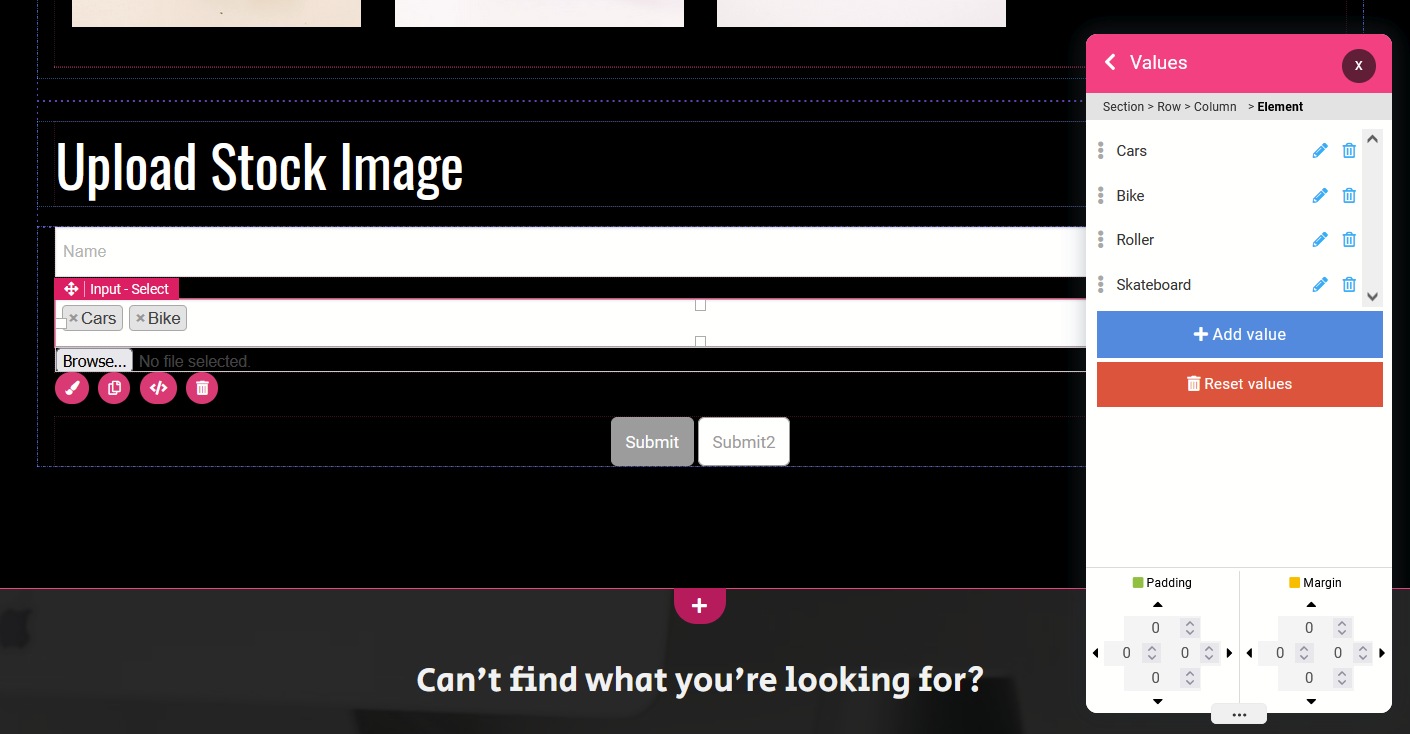
-
@ed-low you can do it using JS select 2 inputs. (but that's an HTML/JS question, not AppDrag related)
Then you can use any source to call your Cloud API Function instead of setting a source type "field" you would use a "formula" and call a function you created to get the value of your custom input.