Thank you, Joseph. That was code to make the site a membership site. The only way I've seen to do that on appdrag is by building it manually. Is that correct? I appreciate your help.
Posts made by Kevin Bullard
-
RE: Page won't publish - keeps hangingposted in Cloud CMS (Pagebuilder
-
RE: Page won't publish - keeps hangingposted in Cloud CMS (Pagebuilder
I'm definitely on Chrome.
Here's a URL: http://slow-scriptures-a20682.appdrag.site/
I could publish a page, but not the entire site.
Here's a video: https://monosnap.com/file/Rr4VOoKdKgYP3NibQeanEfOfp2IA80
-
RE: Page won't publish - keeps hangingposted in Cloud CMS (Pagebuilder
@joseph-benguira Thanks for the issue. I'm experiencing the same issue whether I'm at home (no firewall) or at work. Also, I'm in Incgonito, and it's still stuck on 1%. Any other suggestions?
-
RE: Page won't publish - keeps hangingposted in Cloud CMS (Pagebuilder
@joseph-benguira Thanks for the response. It's still happening. At this point, I cannot get past 1% when trying to publish.
-
Page won't publish - keeps hangingposted in Cloud CMS (Pagebuilder
Hello -
Last night and today, I keep running into the same issue: when trying to publish my page, it hangs at 10 or 20 or 50%. Thinking it was an issue with the new site I was building, I deleted it and started fresh. Same thing. It's happening on multiple computers and browsers, and on different projects. Are there issues on the backed causing this?
Thanks.
-
RE: Unable to delete siteposted in Cloud CMS (Pagebuilder
@Linda-MacDonald Unfortunately still getting the same message.
-
Unable to delete siteposted in Cloud CMS (Pagebuilder
Hello - I'm attempting to delete this site: bless-out-dashboard-68fa93
I'm getting this message:
This appID (bless-out-dashboard-68fa93) can not be deleted because domains are attached to it, please transfer your domains first to another registrar to be able to delete this app.
I have removed the domain attached to the site, but still cannot delete it.
Can anyone help me?
Thank you!
-
RE: How do I enable my site for crawling (robots.txt)posted in Cloud CMS (Pagebuilder
Just saw your post. Thank you!
-
RE: How do I enable my site for crawling (robots.txt)posted in Cloud CMS (Pagebuilder
@Kevin-Bullard I found where the file is, but the page will not save any changes. Thanks for any suggestions.
-
How do I enable my site for crawling (robots.txt)posted in Cloud CMS (Pagebuilder
How to I allow my site to be crawled? Currently it's showing:
User-agent: *
Disallow: /https://www.marriageworks.co/robots.txt
Thanks!
-
RE: Cannot get SSL to workposted in Domains & Emails
@Joseph-Benguira Thanks. When I did that earlier, I was told to add a CNAME value in the DNS settings. I thought I had to do that. I just activated it, and will check in an hour.
Thank you.
Kevin
-
Cannot get SSL to workposted in Domains & Emails
I've been working on the same SSL issue for over 12 hours.
I could not get an external domain to get to SSL, so I bought a new domain -- marriageworks dot co.
Even though it's an AppDrag domain, SSL still won't work.
I'm assuming I need to use cloudfare.
I have gone through the instructions (https://support.appdrag.com/blog/82-Use-CloudFlare-and-activate-SSL-on-root-domain.html?category=6) multiple times over the past several hours with no positive results.
The directions say "Add a CNAME entry for host: @ with value: custom-domain.appdrag.com, proxied (orange cloud)"
I cannot add that value without getting this error message.
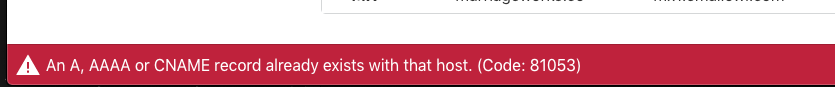
The next issue is the directions say to use my cloudfront address. Where do I get this from? There is no cloudfront address in the "Main Domain & SSL" in project settings.
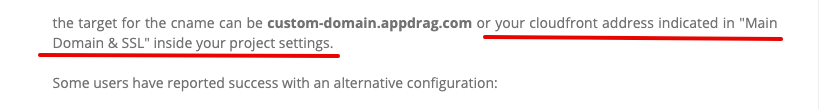
What am I missing? I'm following the directions step by step, but cannot get SSL to work on my domain.
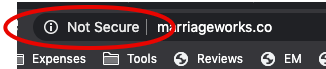
Help!
Thanks,
Kevin -
RE: What are the appdrag nameservers?posted in Domains & Emails
I stumbled across the answer in the FAQ:
-
What are the appdrag nameservers?posted in Domains & Emails
I just transferred a domain from namecheap to appdrag. I need to set the nameservers for appdrag, but cannot find them anywhere. Can anyone help me? Thanks!