@joseph-benguira Thanks it works.
Posts made by vinoth kumar
-
RE: Downloading files/folders as zipposted in Cloud CMS (Pagebuilder
@jbenguira , Thanks.
Login doesn't work on a enterprise version. Here i'm using our SingleSignOn to login to our service. Is there any method to login on my enterprise version through cmd ? -
Downloading files/folders as zipposted in Cloud CMS (Pagebuilder
Hi Team,
I just want to check is there any option to download the root folder files/folders as zip format ?
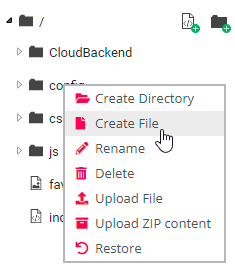
-
Free Trial Durationposted in General Discussion
Hi Team,
I have a doubt on free trial pack. I registered with appdrag a year back and now its showing the trail ends on November 9,2021.
Will my site & backend data still be there after this trial duration or I have to buy some license packs to sustain it?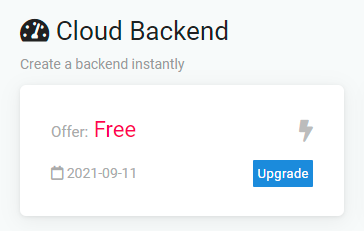
-
Any Option to push uploaded excel data directly to Backend table ?posted in Cloud Backend (Cloud DB
Hi Team,
I have a scenario to keep a upload button in the UI. When user uploads a excel file (with data like username, email, etc) , i need to read the data in file and upload the same data to Backend table ?
Do we have any modules in appdrag-cloudbackend to achieve this ?
-
RE: Issue with Upload ZIP Contentposted in Cloud CMS (Pagebuilder
Thanks @Wassim. I can able to upload zip files.
One more additional question, for sending emails, do we have any appdrag supported From Email address ? -
Issue with Upload ZIP Contentposted in Cloud CMS (Pagebuilder
Hi Team,
I have a zip file of size 90mb to upload in code editor. While uploading the zip file into the root dir, i can able to see the processing screen. But after the page load, i couldn't see any of my zip file contents there.
Please help to fix this one.
Regards,
Vinoth -
RE: How to save uploaded file in Custom Folder ?posted in Cloud Backend (Cloud DB
Thanks Joseph. Also i have another doubt. What's the max file size we can upload in CloudBackEnd ?
I tried to upload a file size of 55 mb. It doesn't worked. -
How to save uploaded file in Custom Folder ?posted in Cloud Backend (Cloud DB
Hi Team,
I'm trying to upload my file in custom folder path(uploadsFolder/) rather than default CloudBackEnd's upload folder. Below code is not working.
Please guide me on how to achieve this
My Folder Structure
/
CloudBackEnd
uploadsFolderMy Code
var request = require('request');
var cloudbackend = require('appdrag-cloudbackend');
var appID = process.env.APPID; // Read from environment variables
var APIKey = process.env.APIKEY; // Read from environment variables
cloudbackend.init(APIKey, appID);
exports.handler = (event, context, callback) => {var postedFiles = event["FILES"]; if(postedFiles.length>0){ for(i=0;i<postedFiles.length;i++){ var tmpPath = postedFiles[i]["path"]; var destPath = "uploadsFolder/"+ tmpPath; cloudbackend.fileSaveUploaded(tmpPath,destPath).then(callback(null, destPath)); } // end -for } else { callback(null, postedFiles.length); }}; // end - handler
-
How to use Foreign Key concept ?posted in Cloud Backend (Cloud DB
Hi team,
I want to use a foreign key in reference with a primary key of another table.
For one of my local projects, i'm using a sql server user table where all the unique ids are stored(primary key). And in another table, im using foreign key to reference that unique ids to ensure only registered users are allowed.
I tried with Linked field (by reference) datatype. But still, i can able to insert records which are not part of primary key.
Please guide me to achieve that scenario.
-
Email with attachmentsposted in Cloud Backend (Cloud DB
Hi Team,
I had a scenario to send emails with multiple attachments. Attachments will be saved in Cloudbackend Uploads folder. I thought of using cloudbackend api to do that. But below github snippet is not working for excel files. How can i achieve it to send with multiple attachments of files saved in Uploads folder.
Snippet
var request = require('request').defaults({ encoding: null });
var imgURL = "https://upload.wikimedia.org/wikipedia/en/0/0b/Nickelodeon_SpongeBob_SquarePants_Characters_Cast.png";request.get(imgURL, function (err, res, body) {
var attachments =[{
filename : "mypicture.jpg",
content: body
}];
var replyTo = [{
email : "johnny.doe@yopmail.com",
name : "Johnny Doe"
}];cloudbackend.sendEmailAdvanced("john.doe@yopmail.com", "John Doe", "barbara.dess@yopmail.com", "michel.ane@yopmail.com;sarah.croche@yopmail.com;jeremy.sciglio@yopmail.com", "frank.spritz@yopmail.com", "Hello", "How are you?", attachments, false, replyTo) .then(function(response) { console.log(response); });});
-
CloudBackEnd DownloadFileposted in Cloud Backend (Cloud DB
Hi Team,
Im trying to download a file using appdrag-cloudbackend. As indicated in the documentation, i've done all the steps and getting the success response. But still the file is not downloaded.
My app.js
$('#getDownloadFile').on('click', function(){
fetch('https://*****.appdrag.site/api/downloadFile',{
method: 'GET',
}).then(res=>{
console.log('successfully sent');
console.log(res);
return res;
}).catch(err=>console.log(err.message));
});My CloudBackend function
var cloudbackend = require('appdrag-cloudbackend');
// INIT FROM CODE VARIABLES
cloudbackend.init('your_api_key', 'your_app_id');
// INIT FROM ENVIRONMENT VARIABLES
cloudbackend.init(process.env.APIKEY, process.env.APPID);exports.handler = async (event, context, callback) => {
cloudbackend.downloadRemoteFile("https://s3-eu-west-1.amazonaws.com/dev.appdrag.com/*****/CloudBackend/files/66dc8825-7c34-4b71-914b-ec85393caebc.txt", "test.txt").then( function(response) {
return response;
});
};My log messages
successfully sent
Response {type: "basic", url: "https://*****.appdrag.site/api/downloadFile", redirected: false, status: 200, ok: true, …}body: (...)bodyUsed: falseheaders: Headers {}ok: trueredirected: falsestatus: 200statusText: ""type: "basic"url: "https://****.appdrag.site/api/downloadFile"proto: ResponseWhat am i missing to make the download happen ?
-
RE: Python data retrieval posted in Cloud Backend (Cloud DB
-
Python connecting with DBposted in Cloud Backend (Cloud DB
Anyone knows how to connect CloudBackend database using python ? I hope AppDrag has this possibility.
-
RE: Python data retrievalposted in Cloud Backend (Cloud DB
@wassim ,
Thanks for your reply.
I still have some doubts with the usage.
In my scenario, i have a form with some text boxes and an file attachment. When user clicks submit, i use ajax calls to send a post request to my python application api. From there, i get the url parameters and files, and save it to my destination folder and database. Then, i will do some sql queries and return some json data back to ajax calls.I want to replicate same functionality here. I can perform ajax calls to the api with required json data and files. But in the backend, how to get those parameters and files, and save the data. Then how to send back some sql query responses as json back to my ajax calls ?
Please help me on this. If possible, some snippets will be helpful.
-
Python data retrievalposted in Cloud Backend (Cloud DB
Hi team,
Im bit struggling with Cloud backend Api for python. I want to know how can i use pyodbc library in api builder to retrieve data from database and return the response.
Pls guide me?