REMINDER
SOLVED Can't export website (urgent)
-
Hello,
I need to export a website in order to remove it from my account.
It seems like the "Download zip" disappeared in the code editor ?
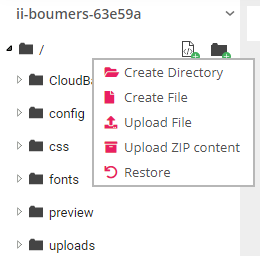
Or maybe the system changed and I couldn't find how to do it anymore ^^" ?Thanks,
Best regards, -
Hey @pierre-sulpice, indeed we removed that option because it was not exporting the code in a good state (paths, links of images & js, refs to appdrag, ...)
Instead we replaced this function by our CLI tool that allows you to export the source code of your website and relink everything to local, please check here: https://community.appdrag.com/topic/938/downloading-files-folders-as-zip/2
-
@joseph-benguira perfect thanks

-
@joseph-benguira Can you guys provide a way or a guide for using this new method? I mean a non-developer way to do it, please? Thank you.
-
@bogdan-heretoiu you need to install nodejs (which includes npm required to run the commands above)
You can download it here: https://nodejs.org/en/download/
-
@jbenguira Thank you. I am on Apple. I will continue to try to figure out this..but seriously miss the ease of a an export..so much so that I find the limitation frustrating.
I am sure that if I knew it and had it working, it would feel simple and easy. Hence why I asked for a guide, clear tutorial for anyone who doesn't handle all the setups, proper commands, Terminal (in my case), etc.. Anyway, it is what it is now. Thanks.