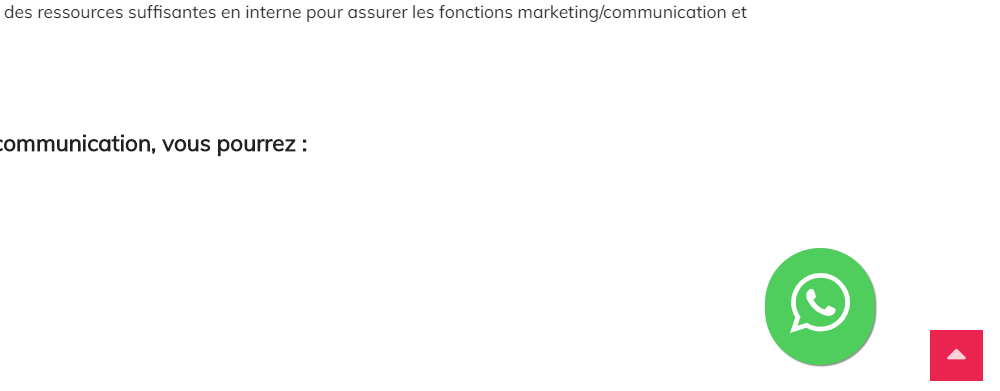REMINDER
Please be respectful of all AppDragers! Keep it really civil so that we can make the AppDrag community of builders as embracing, positive and inspiring as possible.
Whatsapp on Scroll
-
Hi;
I have added the whatsapp plug-in on my website and it's positioned just above the scroll to go back to the menu, how to move it?

-
Hey Katya, if you open the block of code of WhatsApp block you can adjust the position by changing the bottom value
-
<div id="WhatsappChat" style="display: none; z-index: 1000; position: fixed; right: 100px; bottom: 100px; background-position: initial; background-size: initial; background-repeat: initial; background-attachment: initial; background-origin: initial; background-clip: initial; background-color: rgb(79, 206, 93); padding: 20px; border-radius: 100px; box-shadow: rgb(140, 140, 140) 1px 1px 1px; outline: 0px;;background-image:url('')"Which is in this line if you are not used to code

You have right: 25px; bottom: 25px.
It's "how far it is from the right" and "how far it is from the bottom", in pixels.
Just play with those values until you like the result.Have fun
-
DONE
THANKSSSSSSSSSSSSSSSSSSSS