REMINDER
Root domain not working
-
Hi,
I have been going around in circles trying to get my website live and cannot figure out where I am going wrong. I have followed the tutorials to transfer the domain and set up SSL. My site loads with https://www. but will not load the root domain by itself. As far as I am aware, I have set up the DNS settings correctly. Can someone please check for me? I also keep getting the same screen regarding SSL regarding finishing the final configuration, even though I have completed that step hours and hours ago. I can't quite tell if I need to set up Cloudfare in order to get my root domain working or not.Any assistance would be greatly appreciated.
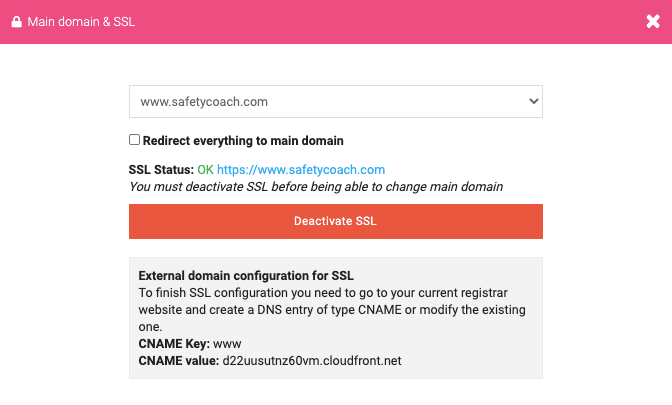
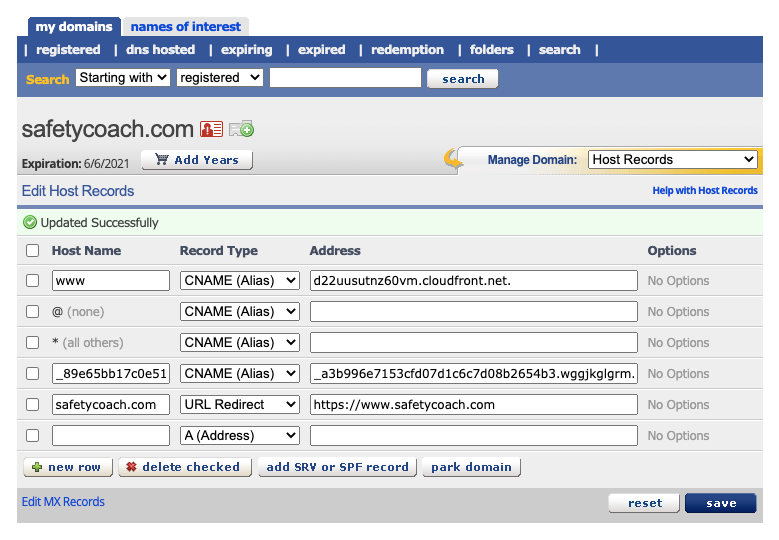
-
Hey Ian,
If you can setup a redirect from root domain to the url with www it will work. Usually redirects are not in the dns edition screen but in another menu specific to redirections.
If you don't want the domain to be redirected to www, in that case yes you will need to follow our cloudflare tutorial to serve your website on root domain:
https://support.appdrag.com/doc/Use-CloudFlare-and-Activate-SSL
-
I've been trying to do the same thing on an existing domain, but as soon as I add the domain without www it says "Forbidden" with red text.
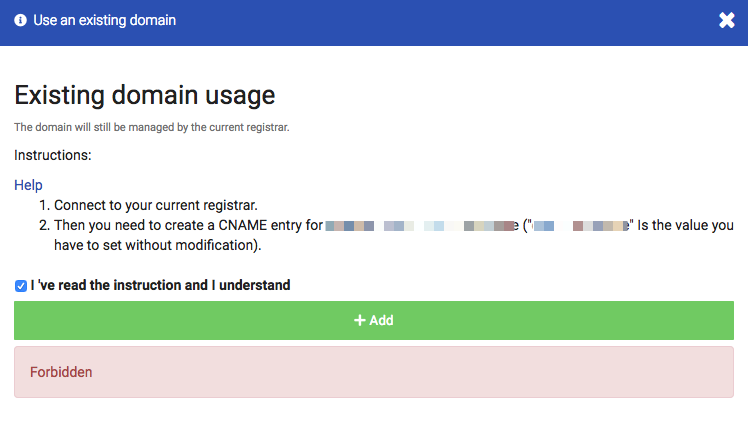
-
@jbenguira - thanks for your response.
My site finally (after no response from enom) transferred over to AppDrag hosting. SSL was activated. Now, weirdly, when people just type the root domain without www, it works on some browsers and not on others (notable Chrome on iOS). I can't tell if I am missing a redirection somewhere or the site just won't load with SSL on root domain for some browsers.
So I started going through the Cloudflare tutorial and have come up against some issues.
The step
Add a CNAME entry for host: @
with value: custom-domain.appdrag.com, proxied (orange cloud)
firstly is not particularly clear as I would assume this is meant to be done through Cloudflare yet the subsequent pictures are from AppDrag DNS page. It is like it is missing a step or two as one of the images is about changing name servers.When I do add the CNAME entry as suggested, I get an error stating a CNAME with that record already exists:
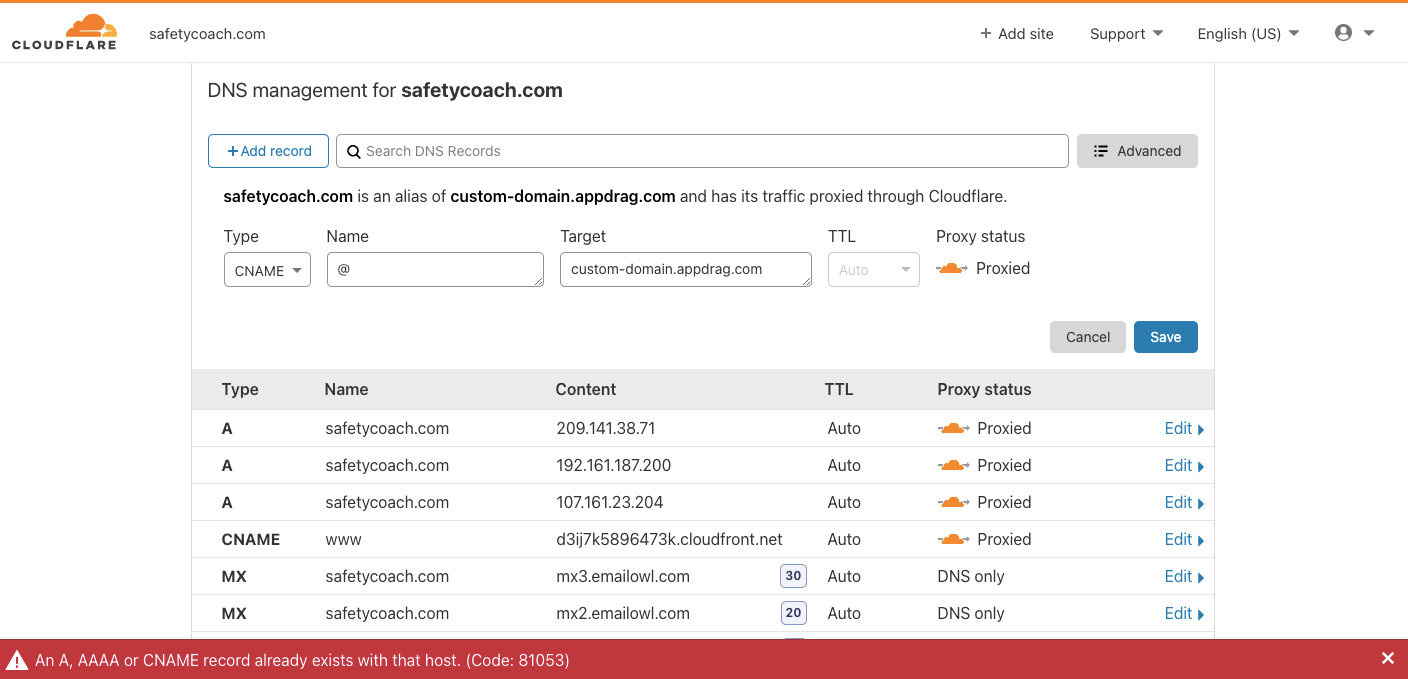
On the tutorial, there are a couple of options for the CNAMEs. When I add a CNAME for @ value d3ij7k5896473k.cloudfront.net and change the www entry to DNS only, as per your example, it comes back with an error again.
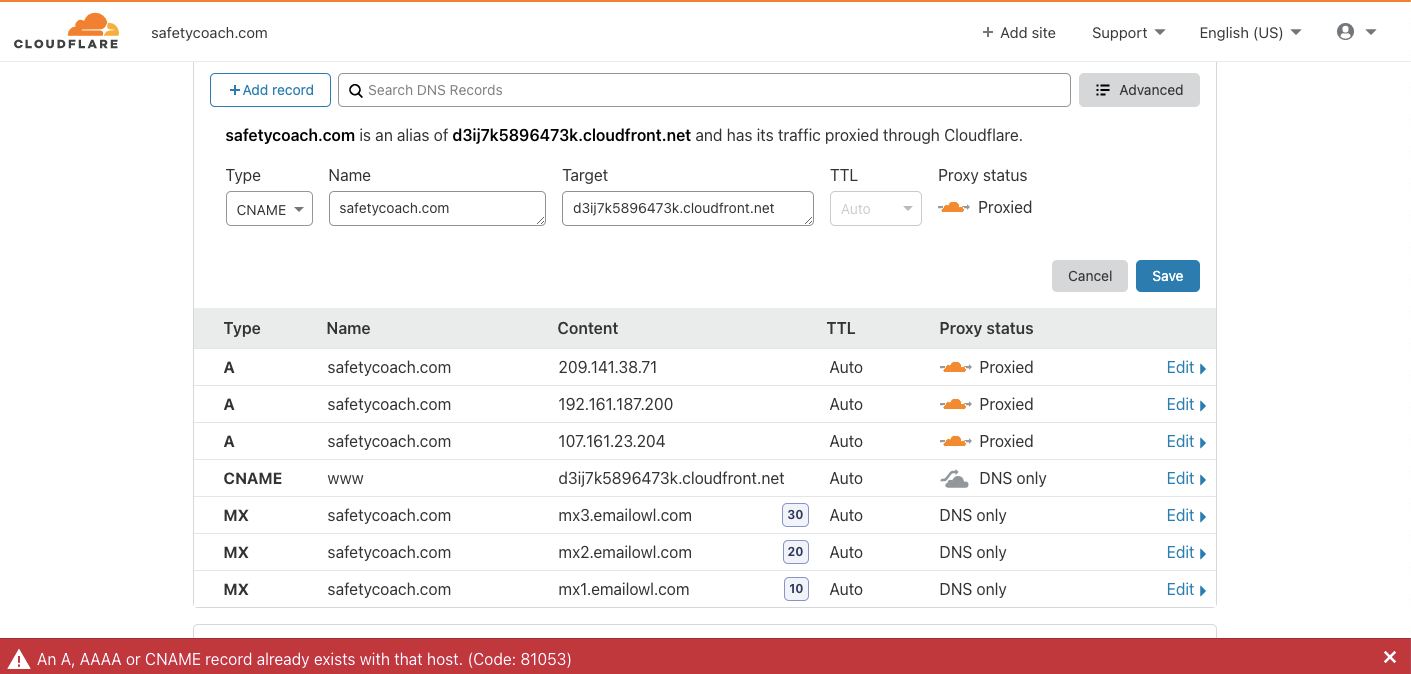
It also comes back with an error when I try the alternative method as outlined.
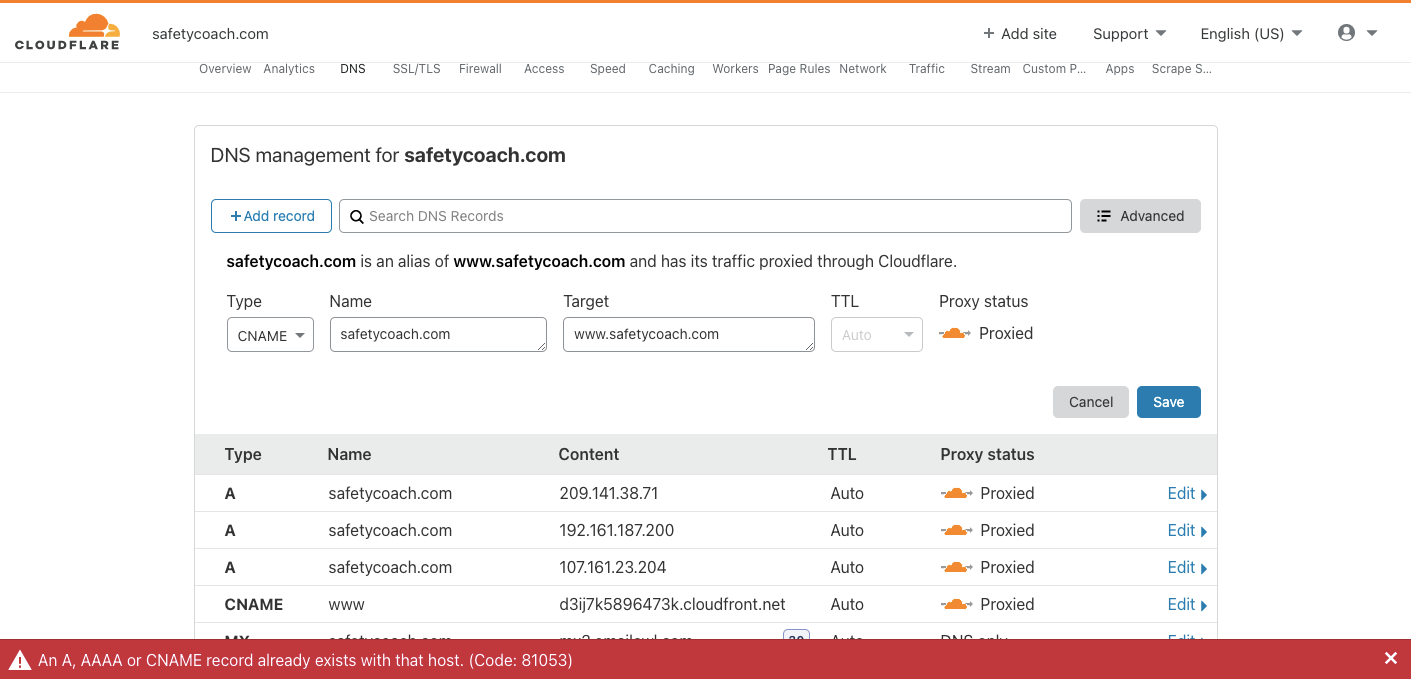
I don't want to stuff anything up and have the site go down again so thought I better check with you first.
This is what it looks like in AppDrag in case this makes a difference. When I did try to add a CNAME through the AppDrag page, it came back with an error saying the root had MX entries.
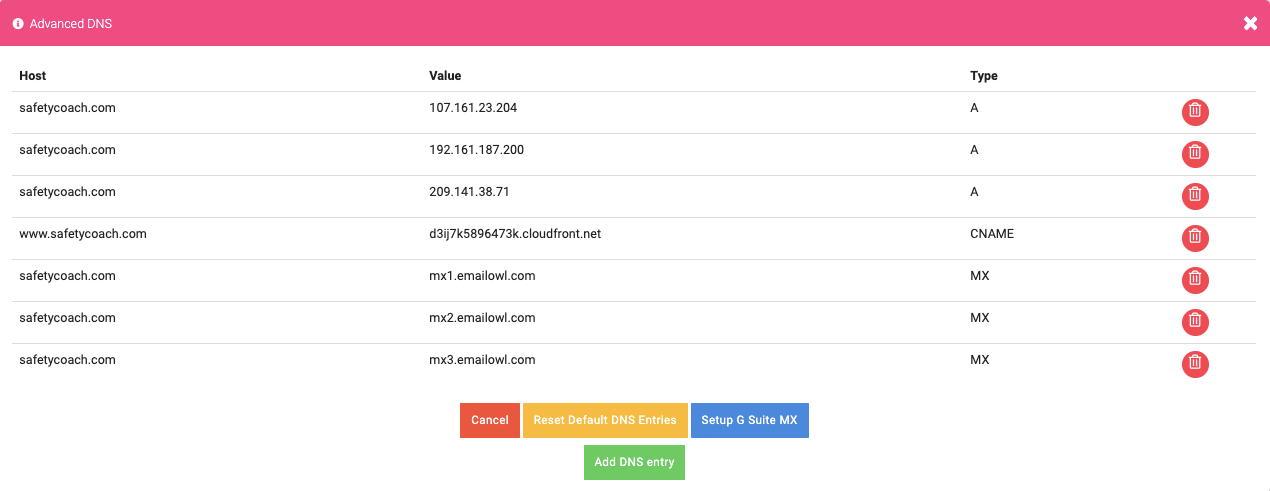
Any assistance would be very much appreciated.
-
Hi @Ian-Collins,
- I think the "www" record should point to custom-domain.appdrag.com (and be Proxied).
- I'm not sure why you have three A records for the same site... do you ? 🧐

- To fix your redirect on root domain issue, go to "Page Rules" and redirect all root URL's to www.
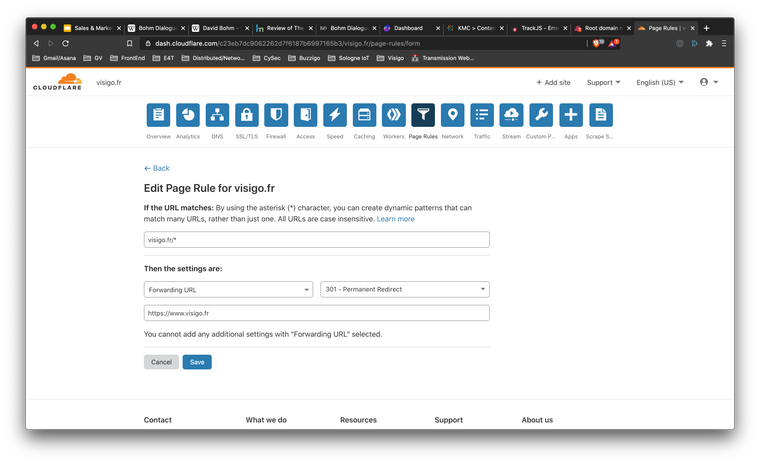
-
@Daniel-Mulroy said in Root domain not working:
@Daniel-Mulroy - you're a legend mate! Thank you. Site is redirected and loading on root domain with SSL.
As for why there are three A records for the same site - I have no idea. That was what was automatically generated when the domain transferred over to AppDrag. I didn't add them.
Is there anything I should do with the A records?
-
Cheers!

After running a quick whois and traceroute, none of those IP addresses look like they are relevant, except for perhaps the 209.141.38.71...
But I wouldn't want to recommend deleting them without @jbenguira's approval. You may have a special configuration for some reason.
-
@Daniel-Mulroy - thank you!
@jbenguira - any thoughts on A names as mentioned by Daniel? Can't quite figure out why there are multiple A name records.
-
You can remove those A records, they are used only for redirecting root domain to www
But since cloudflare support cname for root domain ... No need of A records at all with cloudflare